In today’s fast-paced construction industry, managing projects without the right systems is a recipe for delays, miscommunication, and cost overruns.
Construction teams are under more pressure than ever to coordinate across job sites, manage budgets, and keep stakeholders informed, often while managing multiple projects at once.
That’s where construction project management software becomes essential. From planning and scheduling to field updates and client communication, these tools help teams stay aligned and in control throughout the entire project lifecycle.
Construction Project Management Guide for Teams in 2025
This quick guide is built for busy project managers and construction business owners who want to spend less time putting out fires and more time keeping teams productive.
We’ll break down how modern project management tools support real-time task tracking, budget oversight, and faster decision-making, so your crew can stay on schedule and on the same page, from kickoff to closeout.
Key Takeaways
- Modern construction project management software helps teams manage timelines, budgets, and field updates in one place.
- Staying on top of the project lifecycle requires real-time task tracking, resource allocation, and document management.
- The right tools improve project visibility, reduce delays, and keep field and office teams on the same page.
- 2025 demands connected, cloud-based solutions built for the pace of the construction industry.
What Is Construction Project Management?

Construction project management is the process of planning, organizing, and controlling every stage of a construction project, from initial design to final handover.
It involves coordinating teams, resources, budgets, and timelines to deliver projects successfully. In 2025, the complexity of modern builds, combined with tighter deadlines and rising costs, makes structured project management more critical than ever.
1. The Modern Project Lifecycle
The project lifecycle provides a clear roadmap for managing projects from start to finish. Today, construction teams typically follow these key phases:
- Pre-Construction: Scope definition, bidding, and contract agreements
- Planning: Building schedules, assigning resources, and estimating costs
- Execution: Supervising field work, tracking progress, and ensuring quality
- Monitoring & Control: Managing project changes, tracking actual costs, and adjusting schedules
- Closeout: Final inspections, documentation, and client handover
2. Why Project Management Fails Without Systems
Only 41% of businesses without project management tools finished projects on schedule.
Relying on spreadsheets, calls, and paper files often leads to:
- Missed deadlines and schedule conflicts
- Poor visibility into task tracking and resource usage
- Budget overruns due to a lack of real-time cost control
- Communication issues between the field and office teams
This is why many project managers and general contractors now turn to construction project management software for centralized and connected workflows.
What Construction Teams Need in 2025

Today’s construction projects are faster, more complex, and less tolerant of errors. Without connected systems, even experienced teams struggle to keep up with changing timelines, shifting priorities, and client expectations.
Here’s what project teams truly need to stay competitive in 2025.
1. Cross-Team Coordination
Most construction delays happen because people aren’t aligned. When site updates are texted, client changes are buried in emails, and schedules live on whiteboards, important details often fall through the cracks.
To solve this, teams need a centralized platform where everyone, from architects to field crews, can:
- Access the latest version of the project schedule
- View task assignments and upcoming milestones
- Share files and photos from the job site in real time
- Communicate within the context of the project using built-in messaging or Microsoft Teams integrations
This level of coordination improves field productivity, reduces errors, and ensures everyone is working from the same playbook.
2. Budget Tracking & Forecasting
Construction budgets are dynamic. Prices fluctuate, scope changes happen, and labor delays can eat into your profits overnight. Therefore, without real-time tracking, you don’t see the impact until it’s too late.
Modern construction management software offers smarter ways to stay in control of your finances:
- Live dashboards that track budget vs. actual costs as you build
- Job costing tools to break down expenses by labor, materials, and equipment
- Alerts for scope creep or unplanned spending
- Forecasting features to project final costs based on current progress
With these tools, project managers can make better decisions faster, whether it’s reassigning labor, adjusting schedules, or flagging issues before they escalate.
This is how smart teams manage risk in 2025.
3. Real-Time Field Updates & Communication
Most project setbacks start in the field, but you only catch them when it’s too late. When site crews rely on WhatsApp messages, paper notes, or calls, construction project managers lose visibility into what’s really happening on the ground.
By 2025, it is projected that 60% of construction firms will use cloud-based software for managing their projects.
To stay ahead, teams need a centralized system that connects the office, field, and clients in real time. With tools like ConstructionBase or Autodesk Construction Cloud, field teams can:
- Upload site photos, videos, or voice notes directly from the mobile application
- Flag issues, delays, or material shortages as they happen
- Receive schedule updates, drawing revisions, and task changes instantly
- Sync updates to the project overview dashboard without manual follow-ups
This kind of project tracking reduces errors, keeps field and office teams in sync, and helps you move faster on every new project.
Client change orders can derail timelines and budgets. Learn how to navigate them in our article on Handling Client Changes Without Losing Profit.
Best Construction Project Management Software in 2025
If you're exploring tools to streamline operations, here are some of the top construction project management software options in 2025:
| Software | Best For | Key Features |
|---|---|---|
| Buildertrend | Homebuilders and remodelers | Estimating, scheduling, CRM, client portal |
| Autodesk Construction Cloud | Design-build firms and enterprise projects | BIM integration, model coordination, data insights |
| ConstructionBase | Small to mid-sized teams that want simplicity + power | Takeoffs, bidding, live task tracking, mobile access, centralized location |
| CoConstruct | Custom home building | Client selections, budgeting, change orders |
| PlanGrid (Autodesk) | Field collaboration | Markups, mobile drawings, field reporting |
| Fieldwire | Subcontractors and field crews | Task management, punch lists, mobile-first design |
Each platform has its strengths. But if you're looking for a comprehensive suite that combines bid management, real-time project tracking, and mobile-first tools in one clean interface, ConstructionBase delivers exactly that.
Pro Tip: Read our full breakdown on Top Construction Management Software Solutions for 2025.
Why Construction Project Management Software Is a Must

Construction work is getting more complex. With multiple projects, tighter timelines, and a mobile workforce, spreadsheets and manual methods are no longer sufficient. Teams need tools that scale with them, reduce chaos, and provide visibility across every project.
Here’s how construction project management software supports teams in 2025:
1. Centralized Planning and Scheduling
Planning a construction project involves numerous moving parts, including deadlines, subcontractor availability, material deliveries, equipment rentals, weather-related delays, and more. Without a centralized view, it’s almost impossible to keep everything in sync.
With modern project scheduling tools, you can:
- Create visual timelines with Gantt charts
- Assign tasks to individuals or teams
- Set dependencies to avoid clashes (e.g., no drywall before plumbing)
- Adjust timelines with drag-and-drop flexibility
- Share live updates across field teams and external collaborators
When delays occur, you reallocate, reschedule, and keep moving forward.
2. Smarter Resource Allocation
One of the top reasons construction projects stall is the mismanagement of resources, fewer workers, equipment sitting idle, or material shortages.
Construction project management software helps you:
- Track current labor availability and schedules
- Optimize the usage of machinery and tools across job sites
- Order materials at the right time based on the project phase
- Forecast labor demand weeks ahead
Instead of reacting to shortages, you can proactively plan and assign tasks based on real-time data. This ensures your construction teams are always where they need to be, doing the right job, with the right tools.
3. Mobile Access for Field Teams
Gone are the days when crews had to wait for an office update or printout to see what’s next. With cloud-based construction software, your field teams have instant access to everything on their phones or tablets.
Benefits include:
- Real-time access to drawings, schedules, and changes
- Photo uploads and markups from the job site
- Daily logs and safety checklists submitted on the go
- Faster approval cycles between the field and the office
Mobile access maintains high productivity, enhances communication, and ensures that project managers aren’t left guessing about what is happening on site.
Core Features to Look for in Construction PM Software
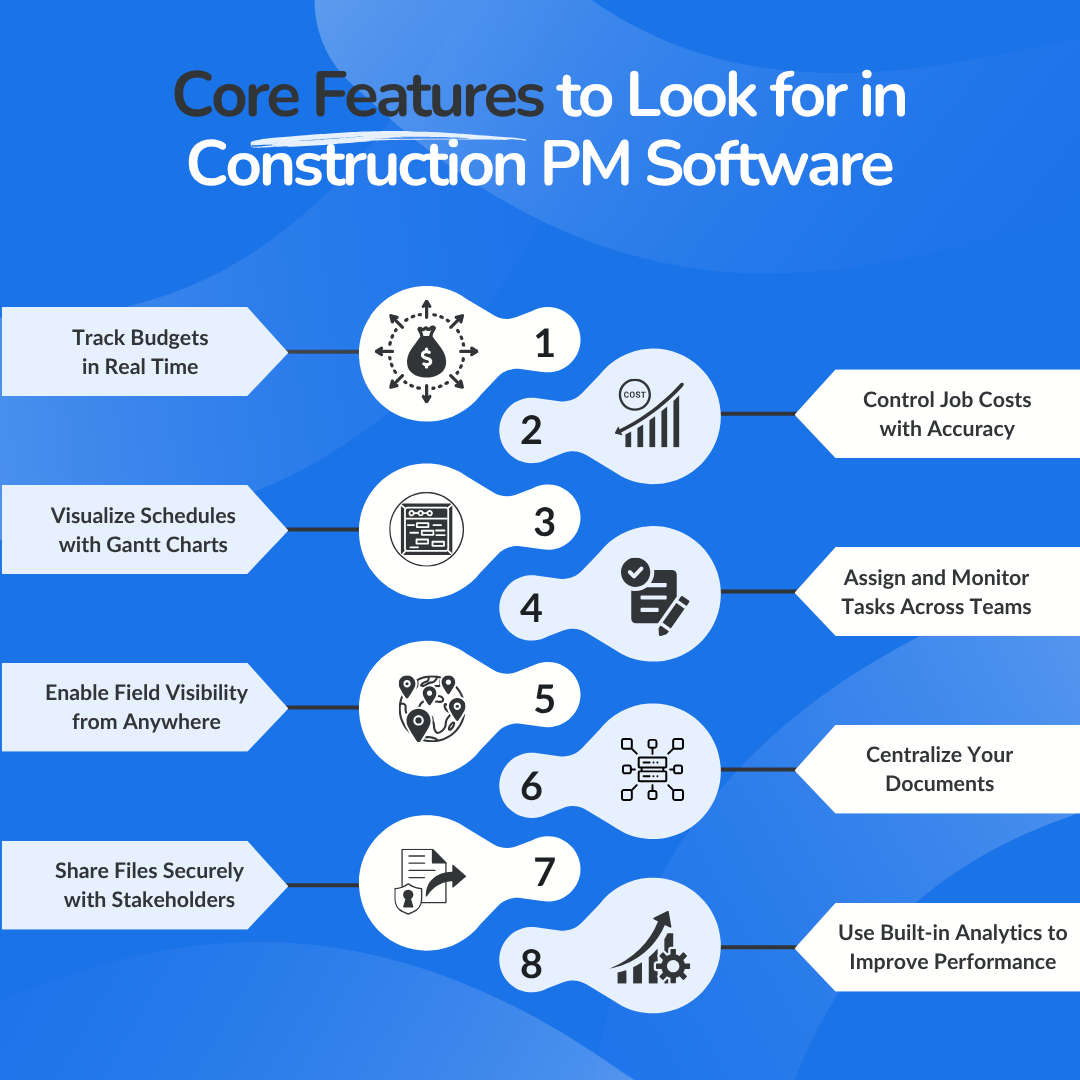
To stay competitive in 2025, construction businesses need more than checklists and spreadsheets. The right construction project management software brings clarity, automation, and control to every stage of the project lifecycle.
Here’s a breakdown of the most essential features your platform should include:
1. Track Budgets in Real Time
One of the primary advantages of using construction software is the ability to track budgets and actual costs in real-time.
This helps project managers avoid overspending, compare budgeted estimates with real expenses, and catch financial issues early. Features like cost breakdowns by labor, material, and equipment give you a clear picture of your bottom line at any moment.
2. Control Job Costs with Accuracy
Integrated job costing allows you to categorize and monitor every rupee spent per task, phase, or subcontractor. This visibility helps you make smarter decisions about resource allocation and identify areas where you’re bleeding money.
3. Visualize Schedules with Gantt Charts
Managing timelines is easier when you can visualize the entire project. Look for project scheduling tools that feature Gantt charts or calendar views, allowing for drag-and-drop rescheduling, color-coded phases, and linked dependencies.
This provides your team with a clear understanding of the workflow, preventing scheduling conflicts before they occur.
4. Assign and Monitor Tasks Across Teams
A powerful task management system allows project managers to assign tasks by role, deadline, or location, and monitor progress from start to finish.
5. Enable Field Visibility from Anywhere
Task tracking isn’t just for the office. Field teams should be able to view, complete, or comment on their assigned work from mobile devices.
The best platforms include checklists, photo uploads, and live status indicators to improve field productivity and prevent missed steps.
6. Centralize Your Documents
Construction involves a constant flow of paperwork, from architectural drawings to safety checklists and contracts.
A reliable document management system stores all files in one place, with version control and tagging features, ensuring that no files are lost or duplicated.
7. Share Files Securely with Stakeholders
Need to send a revised plan to a client or collaborate with a third-party inspector? Look for platforms that offer secure file sharing and controlled access for external collaborators.
This eliminates the need to juggle between platforms, such as email and Drive, keeping all project data centralized.
8. Use Built-in Analytics to Improve Performance
Your software should help you measure project health, not just manage it. With built-in analytics tools, you can view dashboards showing progress, delays, labor hours, and cost breakdowns.
These insights support faster decision-making and long-term planning.
For a breakdown of must-have software capabilities, check out Construction Project Management Software: A Deep Dive into Real Features.
How ConstructionBase Helps Teams Manage Projects End-to-End
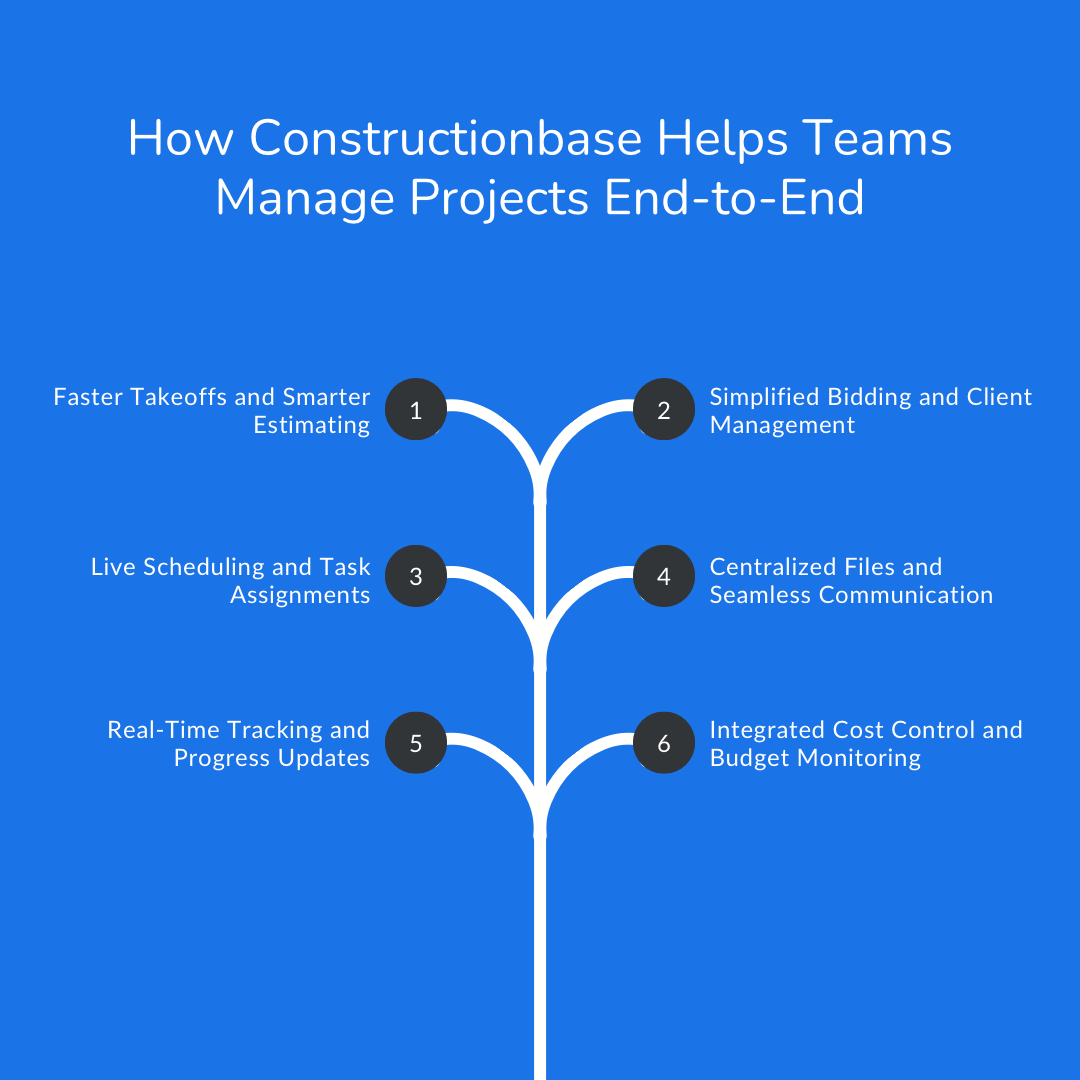
ConstructionBase is designed to support the full construction workflow, from the earliest planning stages to project closeout. It combines multiple tools in one place, helping construction teams eliminate inefficiencies, reduce manual work, and stay fully aligned throughout the project.
1. Faster Takeoffs and Smarter Estimating
The platform includes built-in tools to speed up material takeoffs and cost estimation. Users can upload drawings and quickly calculate quantities, with pricing automatically factored in.
This not only improves accuracy but also reduces the time needed to prepare bids. With better estimating and less guesswork, teams can start projects on solid financial ground.
2. Simplified Bidding and Client Management
ConstructionBase helps streamline the bidding process by offering tools to organize subcontractor quotes, generate detailed proposals, and manage client communications.
Instead of toggling between CRM tools and spreadsheets, everything happens in one place. This simplifies handoffs between sales and project teams, speeding up approvals.
3. Live Scheduling and Task Assignments
For teams managing multiple crews or sites, the dynamic scheduling feature is a game-changer. With a drag-and-drop interface, managers can create timelines, assign tasks, and adjust schedules in real-time.
Any changes are instantly visible to field teams, which helps reduce downtime and keeps the entire team working in sync.
4. Centralized Files and Seamless Communication
ConstructionBase provides a centralized hub for documents, where plans, contracts, daily reports, and checklists are all stored in a secure location. Everyone involved in the project has access to the latest versions, whether they’re in the office or out in the field.
In-app messaging and notifications also keep communication focused and contextual, so nothing important gets missed.
5. Real-Time Tracking and Progress Updates
The software provides project dashboards that offer a comprehensive view of what’s happening across all jobs. Managers can track progress, view milestones, monitor labor and material usage, and make quick decisions based on up-to-date data.
6. Integrated Cost Control and Budget Monitoring
Instead of bouncing between accounting tools and project data, ConstructionBase enables teams to manage finances directly within the platform.
Job costs, budgets, and actual spending are all connected. This helps managers detect overruns early, track labor costs as they rise, and maintain tighter financial control throughout the build.
Want to go deeper into financial control? Read our guide on Managing Cash Flow in Construction Projects to learn how to stay profitable, even when project variables shift.
Summary
Project management in the construction industry has evolved. In 2025, it's no longer enough to rely on manual updates and spreadsheets. The pace and complexity of modern construction demand connected tools, smarter workflows, and end-to-end visibility.
With the right construction project management software, your team gains:
- Real-time project tracking across every stage of the build
- Centralized access to documents, updates, and schedules
- Streamlined communication between construction project managers, field crews, and clients
- Tight integration between budgeting, scheduling, and reporting
Whether you’re a general contractor or working with specialty contractors, staying competitive means building faster, with fewer errors and better coordination.
Moving Ahead With ConstructionBase
Get a platform that grows with you. ConstructionBase is built for teams that want to move fast, stay aligned, and deliver better results.
FAQs
1. What makes ConstructionBase ideal for construction project managers in 2025?
ConstructionBase is a comprehensive suite built for speed, scale, and control. From planning and scheduling to accounting integrations and real-time updates, it gives project managers a complete command center to manage builds from a single centralized location.
2. How does bid management work within ConstructionBase?
The platform simplifies bid management by organizing subcontractor quotes, generating proposals, and centralizing all documents and communications. This helps teams win more jobs while reducing administrative overhead.
3. Can specialty contractors use ConstructionBase for their workflows?
Yes. Specialty contractors can manage their schedules, tasks, and documents with customized access. The platform supports collaborative work while maintaining clear and controlled permissions.
Have questions or need personalized advice?
Talk to an Expert Today and let our construction specialists guide you to success.







