Audio Overview: Listen & Learn
Did you know that almost 70% of construction projects exceed their budgets or fail to meet deadlines? If this statistic caught you off guard, there's even more to think about.
But here’s the more important question: What are the other 30% doing right? Well, they are simply utilizing Construction Project Management Software to their advantage.
So, what are those advantages? Ready to locate what truly works on a live job site? Let's get to work and explore the features that make construction project management software your project's hidden asset.
The real deep dive begins now!
Key Takeaways
- Modern construction project management software does more than manage timelines; it combines budgeting, crew management, and other key aspects in one place.
- It serves projects of all sizes, including those of general contractors, subcontractors, architects, engineers, and other stakeholders.
- With integrations, mobile access, and scalable tools, the right software adapts to your current workflow and evolves as your projects expand.
- Using industry-specific software, such as Constructionbase, provides you with the control and clarity necessary to execute projects to the highest standards.
Why Construction Project Management Needs a Modern Upgrade
Before starting, take a moment to reflect on your last project:
- How many hours did you spend searching for information that should have been readily available?
- How many phone calls might have been prevented with improved communication tools?
- How many minor issues became major problems because the right people couldn't access the right information at the right time?
Missed updates, version mix-ups, and disorganized task lists not only create frustration but also blow time, money, and ultimately, the client's trust. With new projects, this cycle repeats, and nothing changes.
Yet, numerous construction teams are trying to manage multi-million-dollar projects using tools and methods that have seen little transformation over the decades.
The only solution? Construction Project Management Software. You might think it's just another generic tool, but it's not! Let’s discuss why now is the right moment to upgrade and how it can change your entire POV.
What Is Construction Project Management Software, And Why Does It Matter
Let's begin with a question that may seem obvious but isn't: What exactly is construction project management software?
If you asked three people in the construction industry, you would likely receive three different answers. Some might refer to it as "digital scheduling tools," others might call it "budget tracking systems." At the same time, a few might say, "that computer stuff that's supposed to make everything easier."
And here's the truth: It does all of this and more.
Construction project management software connects and organizes all stages of a construction project. It simplifies workflows, centralizes communication, and provides a 360° view of what is happening, when, and why for everyone, from the office to the field.
Who Uses It? From Contractors to Project Managers
Firstly, we need to clear a common misconception about who uses it. Construction project management software is not solely for large construction firms or Fortune 500 construction corporations.
It's for projects of every size and everyone involved in a project!
- General contractors who need real-time visibility
- Subcontractors that coordinate tasks and resources
- Architects and engineers sharing updated versions and plans
- Owners and stakeholders chasing progress and cost estimates
So, it's time to explore what it exactly offers!
The Core Features of Construction Project Management Software: What makes it a valuable tool

Let's begin!
1. Dynamic Scheduling & Timeline Control
Did you know?
According to McKinsey, major projects require 20% more time to complete than expected and can exceed budgets by as much as 80%.
Modern scheduling features do something remarkable: they think ahead for you.
- Interactive Gantt charts help you visualize tasks, dependencies, and deadlines in a single view.
- Drag-and-drop construction project scheduling tools allow you to reschedule with just one click.
- Instant notifications keep everyone updated, eliminating the need to wait for meetings to modify plans.
2. Task & Crew Management Made Simple
Let's discuss something that every construction manager is familiar with: the Monday morning struggle.
With five crews and seven projects, how do you ensure everyone knows their locations and tasks?
- Assign tasks by tagging team members, attaching documents, and setting deadlines in one platform.
- Automated reminders remove the hassle. The system requests updates from members on your behalf.
3. Budgeting, Cost Control & Financial Integration
Studies indicate that 9 out of 10 large-scale projects encounter overruns, with many exceeding 50% or more.
So, how can software help you with this?
- Track your budget in real-time to quickly identify spending habits and prevent overspending.
- Cost estimation tools provide accurate quotes quickly, enabling smarter bids that prioritize value over cost.
- Integrate easily with software like QuickBooks or Sage for a complete financial overview.
4. Document Control & Blueprint Management
Most common question: Is this the most recent version?
Sending large files, field teams relying on outdated plans, and RFIs citing incorrect revisions create a mess.
Here's where organization and accessibility are the last things you need!
- Centralized storage keeps all documents, including blueprints, permits, and contracts, in one secure location.
- Version control consistently operates with the most current files. This eliminates the risk of unintentionally using outdated plans.
5. Real-Time Communication & Collaboration
Miscommunication is the #1 cause of project delays.
Emails can be overlooked, texts may go missing, and before you know it, half your team is uninformed.
You just need communication tools, so you can:
- Chat in real time and keep conversations organized and linked to specific tasks or projects.
- Tag and notify quickly. Looking for input from someone? Simply tag them, and they will receive an immediate alert.
- Quickly share updates by taking a photo of an on-site issue, uploading it, and tagging the right person. Problem solved.
6. Equipment & Resource Management
Managing equipment and resources sounds like: Where’s the tool? Is it available next week?
Never-ending!
Software makes it easy with:
- Equipment tracking helps you know where each piece of gear is, who is using it, and when it is due back.
- Resource allocation ensures that the right people and tools are in the right place at the right time.
7. Mobile App for Field Teams
Here is where everything comes together.
All these features are valuable, but their true power emerges when they are accessible to the people doing the work.
Field teams no longer have to wait for information from the office. A mobile app lets field teams:
- Track progress to update tasks, submit reports, and take photos straight from their phones.
- Retrieve documents and access blueprints or permits anytime, anywhere (even offline).
In short? These features spare you from countless hassles. Advanced software, such as Constructionbase, provides clarity, control, and coordination for complex projects.
Read more in detail about Ways Construction Estimating Software Enhances Project Accuracy!
Advanced Capabilities You Might Not Know Exist
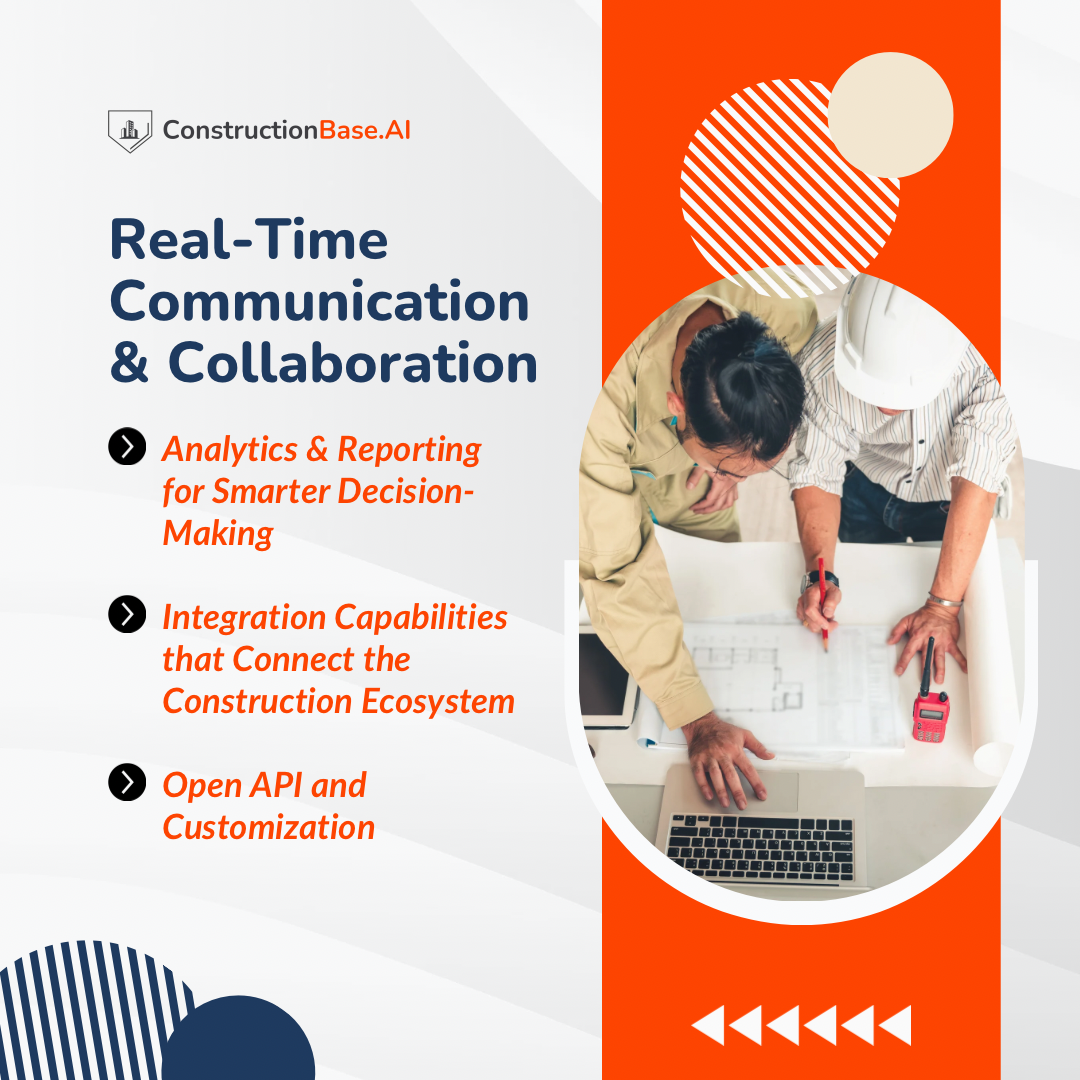
By now, most construction professionals are familiar with the basics of task tracking, budget monitoring, and scheduling.
However, modern Construction Project Management (CPM) software offers much more.
1. Analytics & Reporting for Smarter Decision-Making
The best part? Modern construction software not only gathers data but also learns from it.
Want to know what's working best? CPM software offers real-time tracking of project KPIs, burn rates, and productivity metrics.
For example, if one team consistently exceeds another, you can analyze the patterns and apply those insights in future projects.
Want to demonstrate progress to stakeholders? Visual dashboards enable construction project managers and executives to gain instant clarity on timelines, budget health, safety issues, and other key metrics.
2. Integration Capabilities that Connect the Construction Ecosystem
Here's something most people don't realize: the true power of modern construction software is not in its independent functions, but in its ability to connect seamlessly with everything else you're already using.
Modern platforms can integrate with ERP systems and accounting tools, such as QuickBooks, Sage, or Xero, to operate smoothly and keep your financial records consistently up to date.
It's high time to eliminate duplicate entries and correct numerical inconsistencies.
Additionally, if you are using Building Information Modeling (BIM) software, such as AutoCAD or Revit, integration ensures that changes in design are automatically updated in your project plans.
3. Open API and Customization
Each construction company has its own specific workflows, which is where open APIs and tailored configurations are particularly helpful.
An Open API enables your software to “talk” to other platforms. You can develop custom integrations, automate data flows, and customize the tool to suit your specific requirements.
This flexibility allows your software to grow alongside your business. You are not confined to a single method, and you won't need to switch to a new solution as your requirements expand.
For more information, read our Step-by-step guide for Leveraging Construction Management Software!
Real-World Use Cases: Software in Action on the Job Site
Let's pause for a moment to stop discussing theory.
You may have heard about various features, capabilities, and impressive statistics, but what you genuinely want to know is: Does this solution truly excel in actual projects, with real deadlines and real challenges?
Robust software and project management skills are closely interconnected. Let's see how!
> Managing a Multi-Phase Commercial Build
If you've ever managed a multi-phase commercial project, you know this scenario:
Phase 2 crews arrive while Phase 1 is still in progress, materials are delivered to the wrong location, and somehow, three different teams believe they're supposed to work at the same site on Tuesday morning.
When using CPM software like Constructionbase, the project manager creates a dynamic master schedule that maps out each phase in detail.
- Subcontractors receive real-time alerts, preventing crew overlap and unnecessary labor hours.
- Field teams check their daily tasks on their mobiles, while site supervisors update progress from their tablets.
The result? Improved coordination, fewer scheduling clashes, and without any expensive rework involved!
> Streamlining a Residential Development Project
Now, let’s turn our attention to a residential development project that is managing the construction of a 50-home community.
Rather than managing spreadsheets and emails, your team leverages software to monitor budgets for each lot, coordinate inspection schedules, and manage client design approvals.
Every home comes with its unique timeline, budget, and task list, all of which are easily accessible at a glance. How?
- When a client makes a change, the manager approves it and updates the budget in real-time.
- The inspection team gets automatic reminders when rough-ins and walkthroughs are scheduled.
The result? No back-and-forth. No forgotten inspections. A seamless journey from start to finish.
> Coordinating Renovation Projects Across Multiple Locations
Imagine the challenge of managing work scheduled exclusively between 10 PM and 6 AM, traveling to multiple locations, involving different local contractors, with diverse permit requirements, all while adhering to corporate standards at each location.
But with CPM software, they don’t need to be present at every job site.
Instead, they can utilize remote dashboards to monitor construction progress, assign tasks to local crews, and share documents in real-time.
- Need to move an underutilized unit from one location to another? The equipment tracker has logged, tagged, and prepared it for reassignment.
- Team members can upload site photos, share updates, and submit change requests directly from their mobile devices, ensuring the head office remains informed.
The result? Even from hundreds of miles away, the central team maintains complete visibility and the ability to make quick and informed decisions.
Construction management is not an easy task, but leveraging software can indeed ease your daily challenges! So, let's jump to...
How do you know which CPM software is the one?
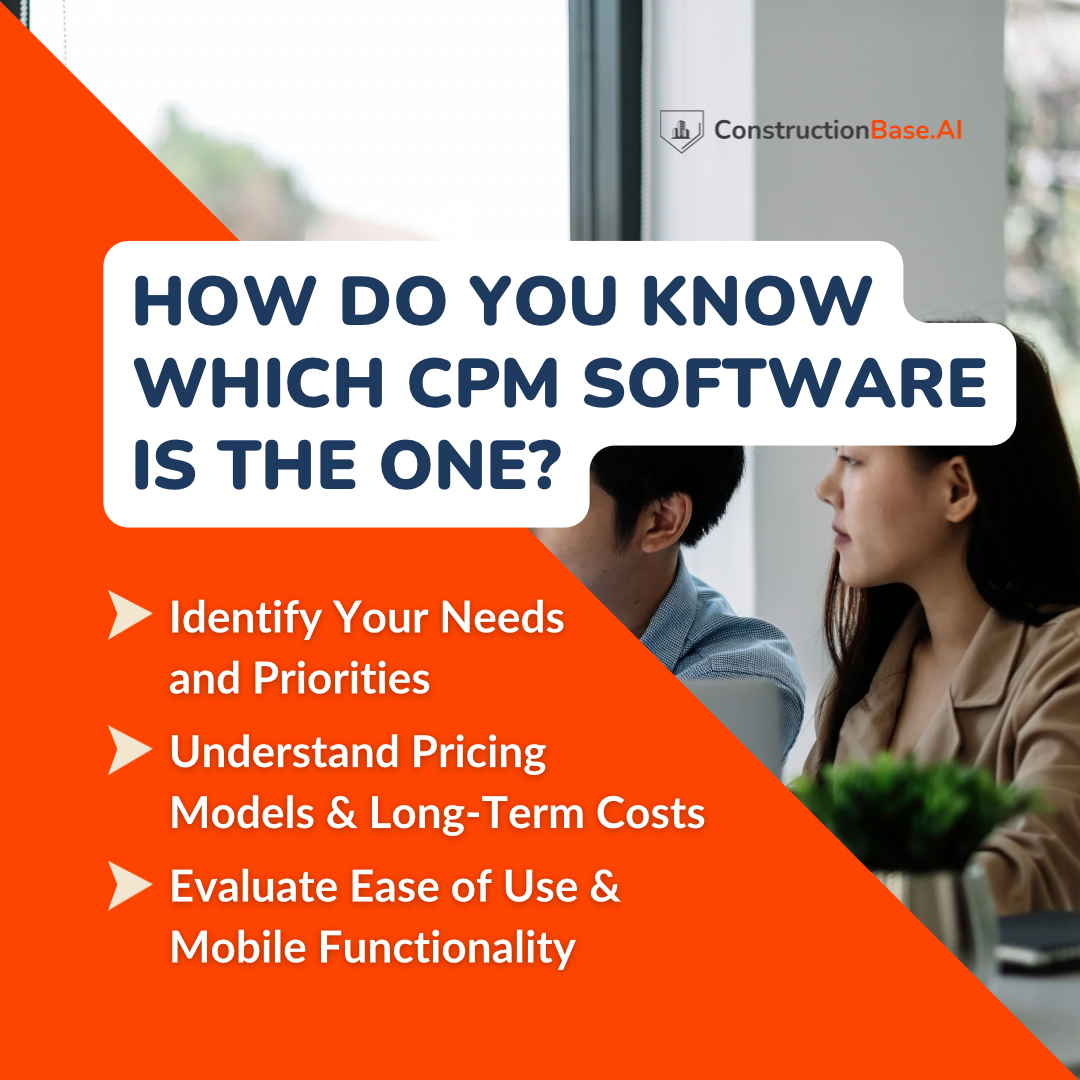
A construction project manager requires more than just skills for project success. Here’s your guide to selecting the best one that works without increasing workloads:
1. Identify Your Needs and Priorities
Start with what you actually need.
Think about:
- Team size: Are you managing a small team or a large enterprise?
- Project types: Specialized workflows matter. Are you doing new builds, renovations, or both?
- Field vs. office ratio: If the majority of your team is on-site, mobile functionality is a must.
- Reporting needs: Do you require detailed dashboards for stakeholders or basic progress updates?
The clearer you define your needs, the easier it will be to eliminate distractions.
2. Understand Pricing Models & Long-Term Costs
Let’s discuss finances.
Here’s what to consider:
- SaaS vs. One-Time License: Subscription-based models (SaaS) are flexible and regularly updated, but they can accumulate costs over time. One-time licenses may save you money in the long run, but may lack modern features.
- User-Based Pricing: Some tools charge per user. Is that sustainable for your expanding team?
- Hidden Fees: Be aware of additional expenses, such as setup fees, training, or premium support packages.
Real Talk: A tool may appear affordable at first, but remember to consider its total cost over 3-5 years. The least expensive choice isn’t necessarily the best one.
3. Evaluate Ease of Use & Mobile Functionality
Time to test-drive before you commit:
- Free Demos: Most platforms offer trials. Take advantage of them to see how intuitive the interface feels.
- Mobile Apps: Can your team record updates, access blueprints, and communicate on the move? If the app crashes or lacks offline functionality, it’s a dealbreaker.
- Support Quality: If something goes wrong (and it inevitably will), how easy is it to get help? Seek 24/7 support or an attentive help team.
Quick Test: Hand the software to a team member who is not tech-savvy. If they can understand it, the software passed construction exams, and you’ve got a topper.
After implementation, provide on-the-job training to make the whole process easier!
Still confused? Here's The Complete Guide to Choosing the Best Construction Management Software!
What makes Constructionbase#1 Construction Project Management Software?

Whether you’re building residential units, commercial properties, or infrastructure projects, Constructionbase provides the control and clarity needed for the best project execution to the highest standard.
Here’s what makes Constructionbase stand out in the crowded world of construction tech:
- On-Time Project Delivery:
Deadlines are your company's commitments. Constructionbase helps you manage schedules, monitor milestones, and effortlessly avoid overruns. - Better Communication:
Tired of disorganized messages? With instant updates, mobile access, and unified messaging, it ensures that everyone from field crews to office staff stays aligned. - Optimized Resource Allocation:
Labor, equipment, and materials; every resource matters. Constructionbase allocates your resources efficiently, ensuring nothing remains idle and no task is delayed. - Cost and Risk Control:
Budgets can rapidly become overwhelming. Constructionbase provides live budget tracking, alerts, and risk insights, helping you to resolve minor issues before they become major ones.
Whether it’s a last-minute change order or a weather delay, Constructionbase ensures you can keep your timeline on track.
Laying the final brick
Implementation of CPM software isn't perfect from day one. Each company faces learning curves, resistance from teams accustomed to old construction methods, and software glitches that necessitate workarounds.
The difference is that they stopped accepting chaos, miscommunication, and inefficiency as merely "part of construction." They've upgraded their approach to managing, and you can too!
Whether you're a certified construction manager overseeing complex builds or working with other construction specialists across multiple sites, good software simplifies every step of the construction phase.
About Constructionbase
What if you could complete projects 20% faster and still remain under budget? Yes, you read that correctly! Constructionbase makes this possible!
Constructionbase grows with you, from your 1st project to your 100th. Contact us today!
FAQs
1. Can construction management software support different project delivery methods and construction phases?
The right software always adapts to fit your workflow. It supports every construction phase by organizing documentation, managing crews, and tracking budgets in real time, making the entire construction process and daily construction activities more efficient and less prone to errors.
2. What challenges arise in managing a construction project, and does using project management software make a significant difference?
Managing a construction project presents challenges such as tight deadlines, miscommunication, budget overruns, and inefficient resource allocation. From the early stages of construction project planning to the final handover, construction management software effectively tackles these challenges.
Have questions or need personalized advice?
Talk to an Expert Today and let our construction specialists guide you to success.







