Audio overview: Listen & Learn
How often have you found yourself saying “yes” to client change requests, only to see your profit margins vanish? It’s a trap many small builders fall into. In construction, failing to handle every change properly can turn change orders from simple paperwork into profit killers.
This guide is designed to help you with project management, understand the change order process, and ensure that you effectively communicate with the project
owner to stay in control and keep clients happy.
How to Handle Client Changes Without Losing Profit
In the construction world, change is inevitable. Homeowners get inspired mid-project, inspectors demand tweaks, and unexpected issues pop up on-site. Agreeing to every client request may seem like the best approach for maintaining a strong relationship. Still, without a project manager and a proper order management system in place, especially when confronted with unforeseen issues, it can wreck your margins.
Change orders aren’t just administrative steps. When mismanaged, they become silent profit killers. One small request for proposed changes without a contract update can turn into days of unpaid labor or costly material adjustments. Multiply that over several projects, and your cash flow starts bleeding.
Key Takeaways:
- Change orders can significantly impact your profit if not appropriately managed. The real danger lies in poor documentation, vague communication, and underpricing changes.
- Always include clear change order clauses in your contracts to protect your margins and set expectations upfront.
- Using construction software like Constructionbase helps you stay organized, centralize approvals, notify teams in real time, and maintain a clear audit trail.
- Price changes must transparently cover labor, delays, and markup.
What Is a Change Order in Construction?
If you’ve ever had a client say, “Actually, can we switch that out?” after the project has already started, you’ve dealt with a change order. Here’s what it means in the day-to-day of a construction project using project management software :
- A change order is a formal update to the original contract - It documents scope changes that arise mid-project, things that weren’t part of the initial agreement.
- They’re incredibly common - Whether you're pouring a foundation, framing a house, or finishing the interior, chances are your client will ask for changes at some point along the way.
- Real-life examples show up everywhere - A builder might request to switch to custom windows after the framing is complete. A contractor may need to adjust plumbing layouts during the project. Or a client could request upgraded flooring after the materials have already been delivered.
- They usually surface during key stages - Design changes, late material swaps, unexpected costs, or clients increasing the project scope often trigger a change order.
- They’re not just paperwork - Done right, change orders help manage expectations, adjust timelines, and protect your bottom line. Done wrong, they create confusion, delay the job, and eat into your profit.
Change orders are standard, but they’re not something to gloss over. Whether you're involved in a home renovation or a large-scale construction project, locking down every change in your contract documents through clear and concise writing protects your margins, prevents unnecessary additional costs, and keeps your entire team on the same page.
For more information on change orders, read this: How Top Builders Track Change Orders Efficiently
Why Most Contractors Lose Money on Change Orders

Change orders can be a minefield for construction contractors, especially when they’re handled on the fly. Here are the three most common ways they start to chip away at your profit and how to avoid falling into those traps:
1. Failing to update contracts in real time
When a client asks for a scope change and you say “sure” without officially updating the paperwork, you're leaving your margins exposed. A zero-cost change order with verbal agreements or casual texts doesn’t hold up against your contractual obligations and contract terms when costs or timelines are questioned later.
Every change, no matter how small, should be reflected in the project documents right away to manage project risks and keep everyone aligned.
2. Absorbing costs to “keep the client happy”
It’s tempting to eat the cost of a quick fixture swap or layout tweak, especially when you’re trying to maintain good client relationships. But those small freebies add up. When you're doing this on every project, especially in the face of unforeseen circumstances, you’re quietly shaving off thousands from your bottom line.
Clients respect transparency, and they’ll understand when you explain how a lump sum change order affects the project information, project cost, and schedule.
3. Not documenting the scope or timeline impact.
When a change request comes in, such as design modifications, it doesn't just affect one thing; in fact, it can lead to project delays. It can cause delays, change crew schedules, or encounter permit issues, affecting overall project clarity.
Suppose you’re not capturing that ripple effect and adjusting your project schedule accordingly to adhere to the original agreement. In that case, you’re likely paying for lost time in construction schedules without even realizing it.
That eats into cash flow and causes friction between the project team and the client.
When these mistakes happen repeatedly across multiple jobs, they don't just hurt one project; they slowly undermine your entire construction business.
Step-by-Step Guide to Managing Construction Change Orders
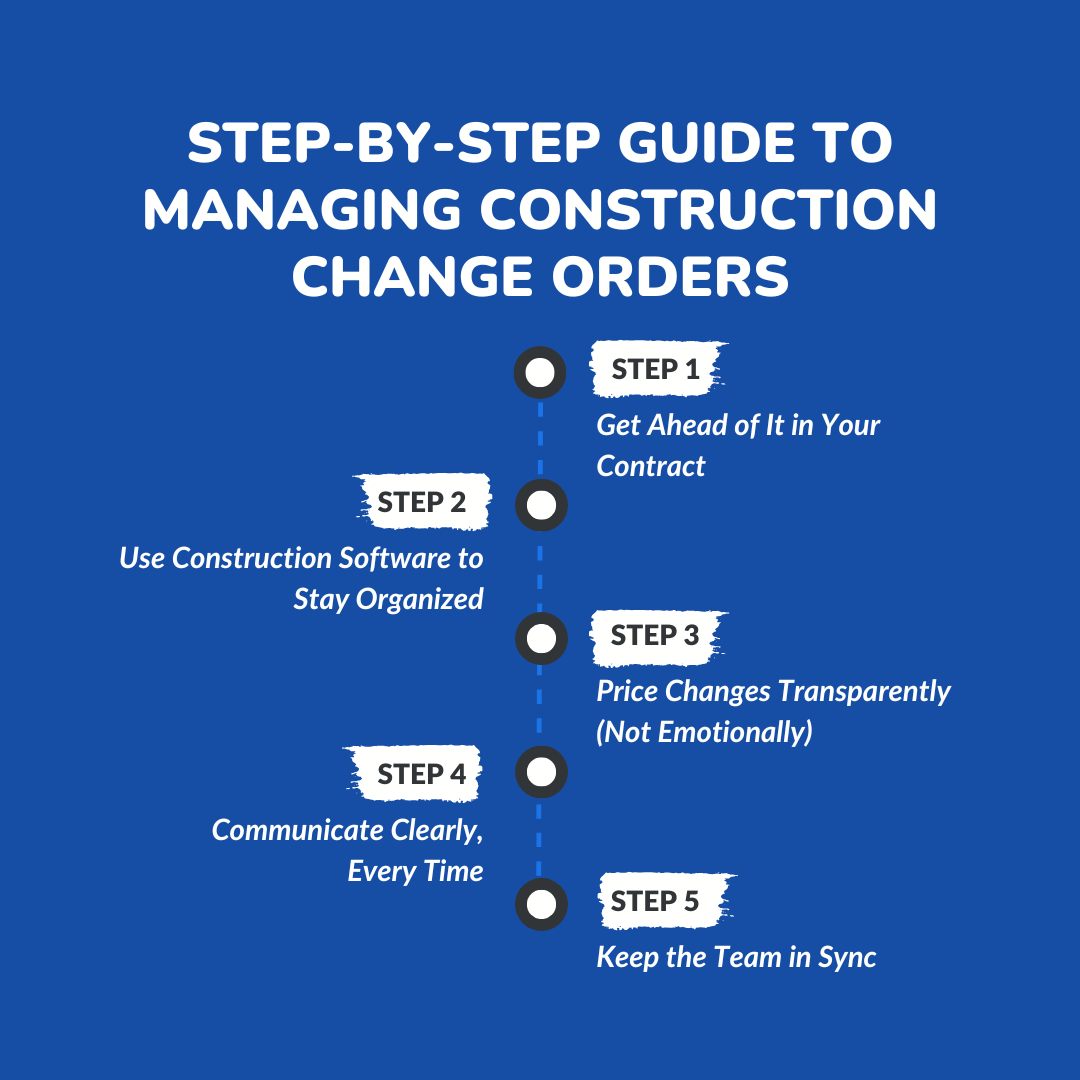
Handling change orders isn’t just about pushing papers. It's about monitoring progress and protecting your profit while keeping the project moving smoothly.
Here's how to stay in control of change orders in construction, step by step:
Step 1: Get Ahead of It in Your Contract
- Spell it out from day one.
Every contract should include an explicit change order clause that outlines what’s covered under the original scope and what will incur additional charges. It sets the tone early and avoids awkward conversations later. - Define what’s “free” vs. what’s “extra.”
Ensure that clients understand that design tweaks, upgraded finishes, or schedule adjustments will impact the bottom line. Being upfront builds trust and reduces surprises.
Step 2: Use Construction Software to Stay Organized
- Track everything in one place.
When a client requests a change, log it with the date, time, and the name of the person who approved it. This way, you’re not hunting through text threads or scribbled notes. - Let software do the heavy lifting.
Tools like Constructionbase help streamline the entire change order process. You can track approvals, adjust schedules, and keep your field teams and clients on the same page, all from one centralized system.
Step 3: Price Changes Transparently (Not Emotionally)
- No gut-feel pricing.
Always calculate actual costs, labor, delays, materials, and add a reasonable margin. This keeps your project profitable and professional. - Have pre-built templates ready to go.
When a client says, “Can we switch to this tile instead?” you don’t want to stall. Utilize standardized templates to price changes and maintain momentum efficiently.
Step 4: Communicate Clearly, Every Time
- Go digital with your approvals.
Don’t wait on paper forms or verbal OKs. Send a change order through email or the app for immediate digital sign-off; it speeds up the process and provides coverage. - Use visuals to tell the story.
Share photos, drawings, or 3D mock-ups that show the impact of the change. It helps clients understand what they’re getting and why it matters. - Keep a clean paper trail.
Document every change, conversation, and confirmation. It’s your insurance policy in case questions arise later.
Step 5: Keep the Team in Sync
- Notify the field right away.
As soon as a change order is approved, ensure that your crews, subcontractors, and suppliers are notified. Delays often come from miscommunication, not the change itself. - Update schedules and materials on the fly.
Utilize construction management tools with automated task assignments to keep your entire team aligned, no more crossed wires or repeated work.
By following these five steps consistently, managing change orders becomes less of a fire drill and more of a smooth, repeatable process. And more importantly, you protect your project timeline, client relationships, and bottom line.
Common Change Order Scenarios and How to Handle Them
Scenario 1: Client wants to upgrade fixtures halfway through
It always starts with, “While you're at it…” Mid-project upgrades are standard, especially when clients see progress and get new ideas.
Instead of absorbing the cost, treat it as a separate add-on. Add the upgrade as a priced extra, provide a revised cost breakdown for the project owner, and obtain approval through a mobile app.
This keeps the paper trail clean and ensures you’re not stuck covering extras that eat into your material costs and margin.
Scenario 2: Weather delays impact project scope
Bad weather happens, but how you respond is what counts. Log the delay immediately, adjust your project timeline and labor schedule accordingly, and notify all
relevant parties from the project owner to subcontractors. Share a revised schedule to keep all parties aligned.
This helps avoid bottlenecks and protects your reputation for staying on top of things, even in unpredictable conditions.
Scenario 3: A building inspector requires a design modification
Code updates or inspection surprises can throw a wrench into your original contract. When this happens, quote the required changes right away, send it for instant digital approval, and update your field team and suppliers.
That way, materials aren't wasted, and your crew isn’t stuck waiting around. Keeping the process smooth helps you avoid costly delays while staying compliant.
Software Features That Simplify Change Orders
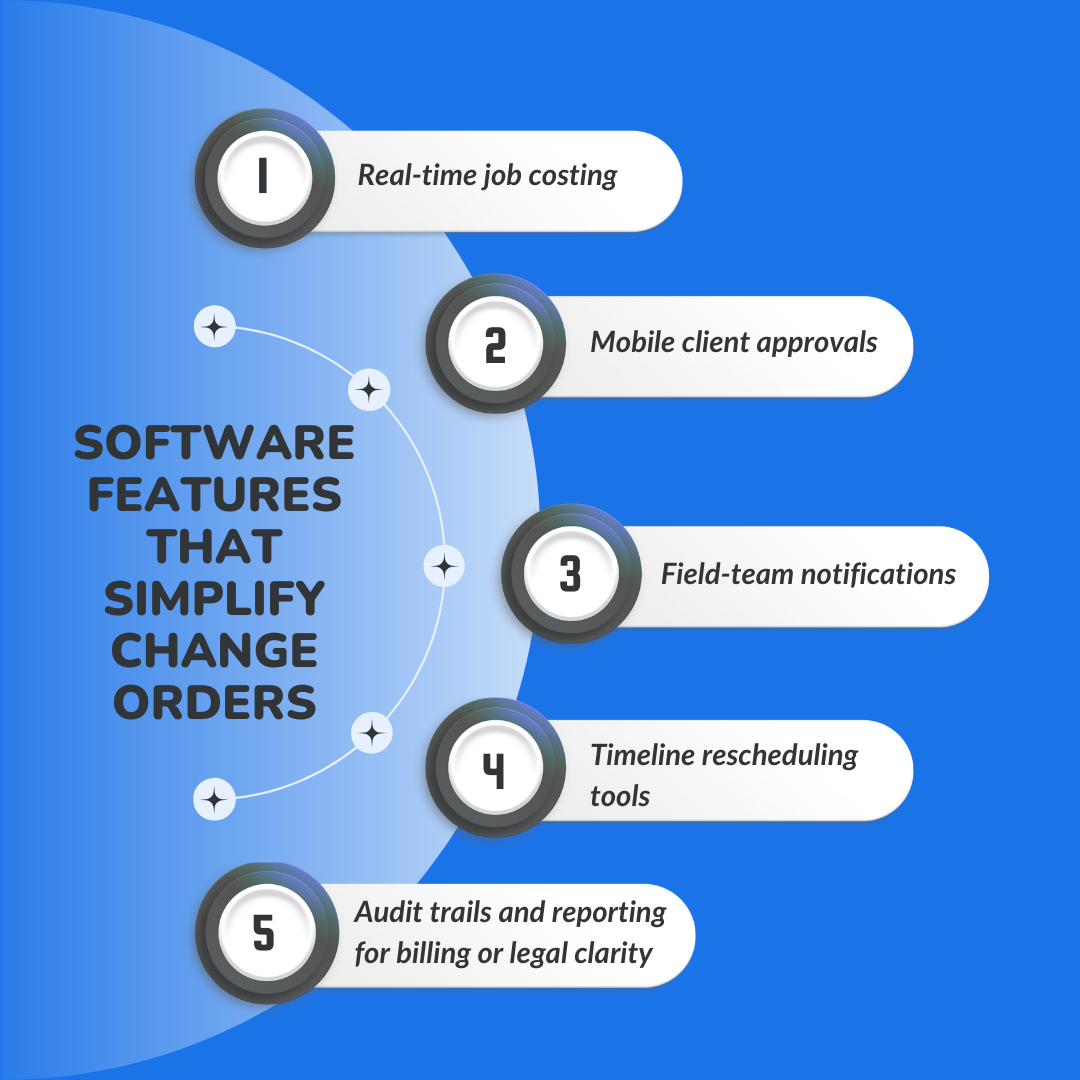
1. Real-time job costing
Every time a client request shifts the project scope, the numbers shift too. With real-time job costing, you can instantly see how changes impact labor, materials, and your margin before you commit.
No more back-of-the-napkin guesses or scrambling to fix budget overruns later.
2. Mobile approvals for fast sign-off
Waiting on a client to approve a change shouldn't bring the entire job to a halt. Mobile-friendly approval systems enable you to send a change request, obtain a signature, and proceed with the following steps all from the field.
It streamlines the order process, making it fast, clear, and reducing the chances of “I never saw that” excuses.
3. Automated field-team notifications
Once a change is approved, your crew shouldn't hear about it third-hand. With the right system, everyone from the foreman to the subs gets notified automatically.
That way, tasks adjust in real-time and no one is caught off guard.
4. Timeline tools to adjust schedules quickly
One small change, especially when it comes to construction change orders, can ripple across your entire schedule. Built-in timeline tools help you shift tasks, reorder priorities, and keep the project moving without confusion.
No more juggling sticky notes or manually updating whiteboards.
5. Audit trails for billing and legal clarity
When disputes arise (and they inevitably do), a clear record of every approval, cost adjustment, and communication serves as your safety net.
A good audit trail doesn’t just protect you legally, it helps you stay confident during invoicing and final payments.
For complete information on construction management, have a look at The Ultimate Guide to Construction Project Management Software
When to Say “No” to a Change (And How to Say It Right)
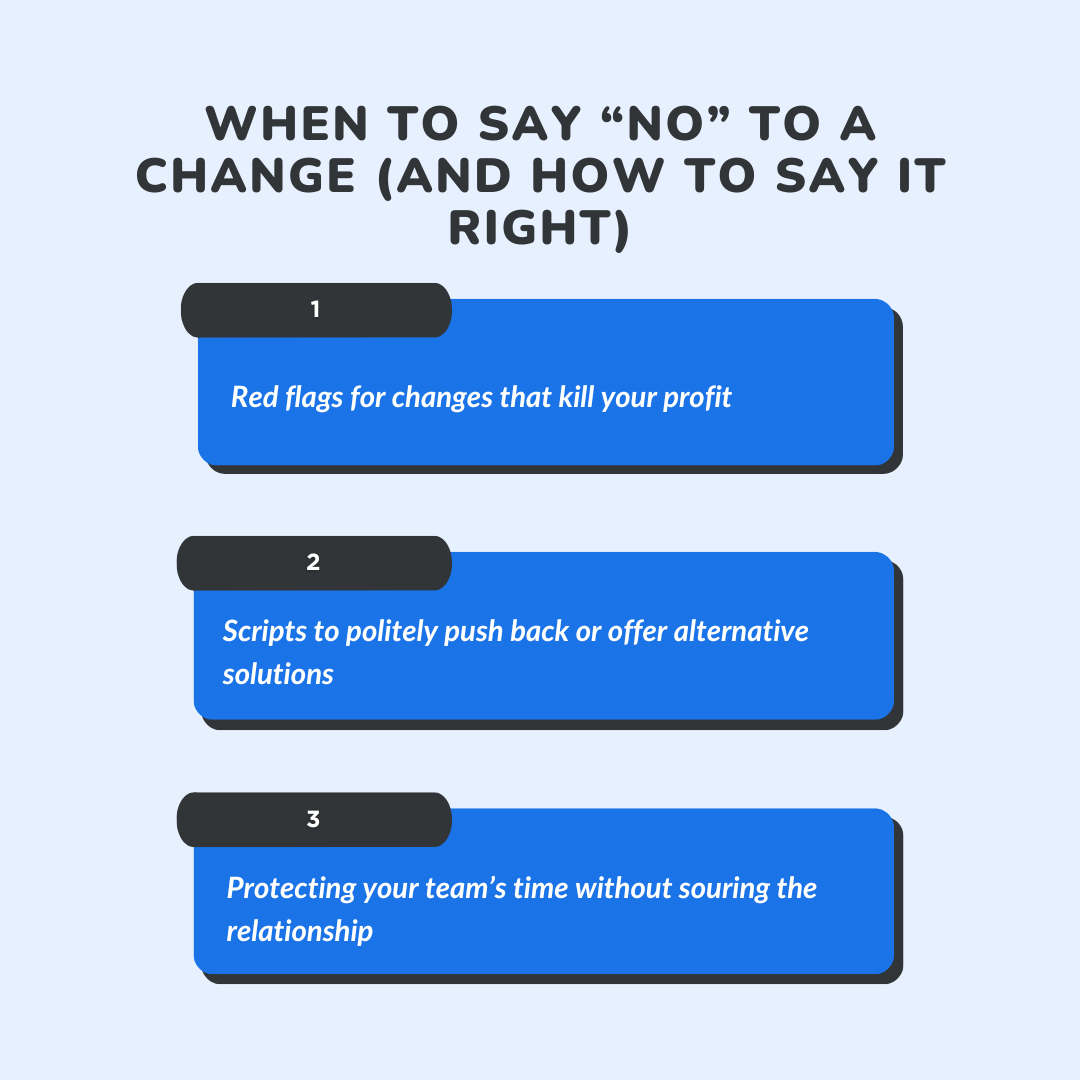
1. “That’s a great idea. Let me show you how that affects the timeline and cost.”
You don’t have to shut down a client’s idea outright, but you do need to anchor it in reality.
This response maintains a positive tone while refocusing the conversation on the construction contract and its impact on the project timeline.
It shows you're not dismissing them, just helping them make an informed decision.
2. Suggest alternatives or phased options that fit the budget
Instead of a hard “no,” offer a smart “what if.” Perhaps their request would work better in a second phase or with a lower-cost material. This approach protects
your profit while demonstrating that you’re flexible and solution-oriented, two qualities that go a long way in building trust and securing future projects.
Pro Tips to Keep Control and Keep Clients Happy
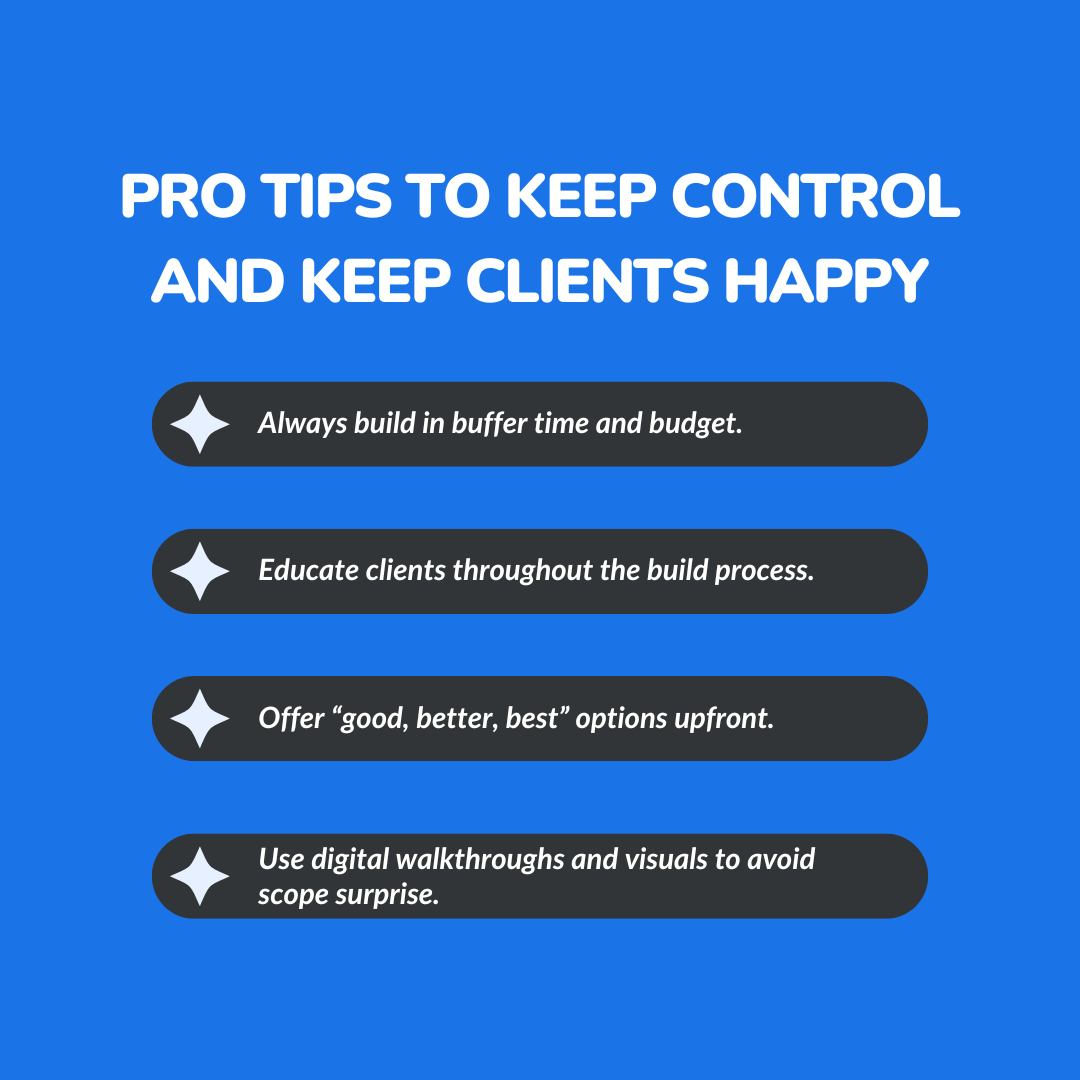
- Always factor in buffer time and budget when planning.
Don’t plan your project down to the last penny or minute. Give yourself some breathing room. A little flexibility upfront helps you absorb the unexpected without scrambling later. - Educate clients at the kickoff about the impact of the change order.
Most clients don’t realize that a small change can have a ripple effect throughout the entire project. Set the tone early so they understand what changes mean for costs, timelines, and the overall construction process. - Offer tiered upgrade options upfront: good, better, best.
This gives clients the freedom to choose without requiring significant mid-project changes. It also helps you plan better and avoid last-minute surprises. - Use digital walkthroughs and visuals to avoid surprises later.
Clients often need to see what they’re agreeing to. Sharing 3D visuals or annotated images can make all the difference in keeping expectations aligned and avoiding back-and-forth.
Why Constructionbase Is the Smarter Way to Manage Change Orders?
Managing construction change orders doesn’t have to be chaotic. With ConstructionBase, everything from capturing client approvals to updating your project schedule is handled in one centralized platform.
- Track change orders in real time with clear documentation and approval history
- Sync your field team instantly with automatic notifications for scope updates.
- Adjust costs and timelines on the fly without relying on spreadsheets or scattered notes.
- Keep every stakeholder aligned and avoid miscommunication or costly mistakes.
Constructionbase gives you the tools to stay organized, protect your margins, and deliver a better client experience without slowing down your crew.
Conclusion
Change orders don’t have to wreck your profit. Managed correctly, such changes serve as your playbook for client satisfaction and sound financial management.
Stay proactive, transparent, and organized with tools like Constructionbase to ensure the project's overall success. That way, you maintain control, clients stay happy, and your bottom line stays intact.
Ready to turn change orders into profit-safe wins?
Try Constructionbase today for smarter, faster, and cleaner change order management.
FAQs
What if a client refuses to sign a change order?
Explain that work can’t start without it, particularly before construction begins. No signature means no billing and no scope change.
How can I expedite approvals without coming across as pushy?
Send a friendly SMS reminder with a link: “Hi, just a reminder to sign the upgrade quote, happy to walk you through it anytime.”
How much margin should I build in?
Aim for 10–20% over direct costs to account for labor, delay risks, and admin overhead.
What’s the best software for managing construction change orders?
Look for tools that offer job costing, digital approvals, and an audit trail, such as Constructionbase
Have questions or need personalized advice?
Talk to an Expert Today and let our construction specialists guide you to success.







