Life before construction management software brought endless stress and headaches to construction builders.
Unfiltered data scattered across siloed spreadsheets caused total communication breakdowns, resulting in missed updates, delayed job approvals, costly estimate errors, and lost profits.
But now it's time to ditch the 90s era to fit into the new generation phase.
With construction project automation software, builders now conquer deadlines with precision, saving not only time but also money.
Why Every Minute and Dollar Matters in Construction Projects?
We’ve all heard the phrase “time is money,” but flip it around, and you’ll discover an even deeper truth: money is time.
When you start thinking about costs in terms of hours instead of dollars, efficiency suddenly becomes personal. Every minute counts, not just on paper but in real-world impact.
See it in action:
For instance, if a construction project where the crew’s labor costs $50 per hour. A technician arrives at the site, only to find the required materials missing. Four workers stand idle for two hours; that’s $400 gone, with nothing productive to show for it.
But the loss doesn’t stop there. Those two wasted hours ripple outward, delaying the schedule by a day, frustrating the client, and hurting your company’s reputation, all because of a small oversight.
Takeaway: The example proves one powerful truth- in construction, every minute lost isn’t just time slipping away; it’s money, opportunity, and trust vanishing with it.
Key Takeaways:
- Construction Software must have features that help to save time and budget.
- It is important to make the right choice to extract maximum value from the software investment.
- Scheduling, budget tracking, and centralized document management streamlines workflow, reducing costly errors and enhancing the success of the project.
- Real-time updates, sales, and project reports with analytical previews keep teams aligned and projects moving smoothly, enabling smarter decisions for profitability.
- ConstructionBase combines scheduling, tracking, proposal generation, estimations, communications, and compliance management into one powerful tool.
What exactly is Construction Software?
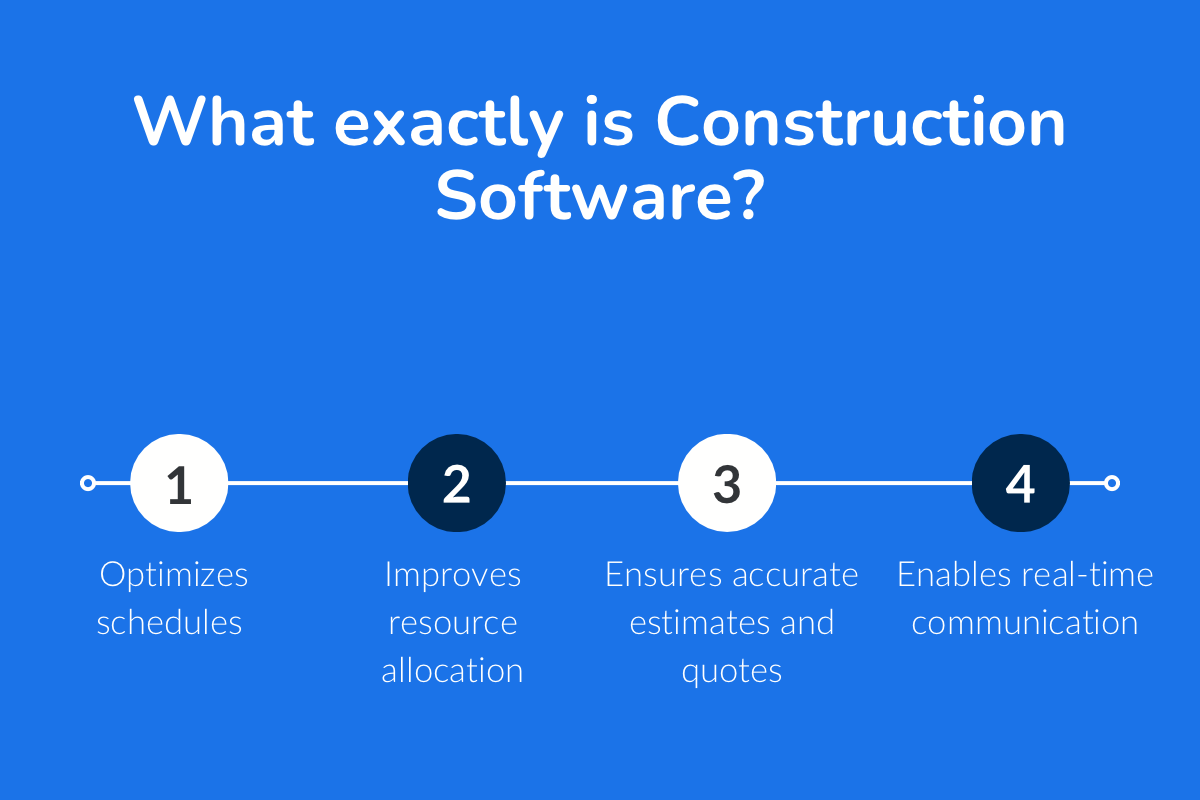
Construction Software is a digital toolkit built specifically for builders in the construction industry to streamline the process of designing, planning, and executing construction projects.
It automates various tasks to increase efficiency by connecting all team members through real-time collaboration.
- Optimizes schedules by considering weather conditions and lead locations, keeping projects on track.
- Improves resource allocation by automatically assigning tasks to crews based on location, proximity, and specialization, with real-time tracking for maximized accountability.
- Ensures accurate estimates and quotes with controlled inventory management to reduce waste, save money, and maximize profits.
- Enables real-time communication across field reps, office staff, and managers to ensure timely project completion.
Why Most Construction Teams Underuse Their Software (and Pay the Price)
Automation with construction software is essential to scale operations faster and with greater accuracy. Yet often, the result of automation tells a different tale than what was expected.
While there are many options in the market, the right construction software choice is the one that truly fits your business needs and solves your specific challenges.
Unused or underutilized software ultimately leads to confusion, inefficiency, and cash flow disruptions.
Poor engineering in software design, whether due to a lack of construction-specific functionality or inadequate team training, can make implementation difficult.
Off-the-shelf software with a clunky mobile app or cumbersome interface often comes with high upfront costs. Instead of boosting profits, it can cause a financial leak in your cash flow that strains budgets and reduces productivity.
What Are The Advanced Construction Management Software Features that Speed Up Every Phase of a Project
1. Project Management Dashboards
1. 1 Visual Insights in real time:
The construction business is always buzzing with activity. Thus, construction software gives specialty contractors a bird’s-eye view of multiple project timelines, live job status, resource allocation, and budget.
Using these metrics and instant communication among stakeholders helps spot bottlenecks and make strategic decisions that boost overall performance.
1. 2 One platform for a complete project view:
Multiple tools for designers, estimators, specialty contractors, compliance staff, field techs, engineers, and project owners can just create chaos. True success comes from collaboration.
A single, powerful platform that integrates multiple tools outperforms multiple software solutions, streamlining workflows across every project phase and allowing each specialist to excel in their role while staying connected.
2. Automated Estimating & Bidding Tools for Job Costing
2.1 Eliminates human errors:
Accurate estimates are the foundation for improving cash flow, while incorrect numbers lead to misallocated resources, costly delays, lost bids, and reduced profit margins.
Construction software is built specifically for the industry to automate estimates with precision and allows them to be shared digitally with clients.
Using AI algorithms, it accesses live data on labor and material costs to generate the most precise estimates for multiple projects, customized to your business needs, simplifying operations and helping you close more jobs while maintaining profitability.
2.2 Quick proposal generation for more jobs:
Proposals are persuasive sales brochures designed to capture client interest and highlight the value your construction company brings to generate new business.
Construction software with proposal management features delivers visually impressive proposals within minutes, using pre-built templates that can be shared with clients and customized for specific projects and niches.
It also tracks proposal views, enables instant e-signatures for quick approvals, and integrates with financial tools for faster payments.
Did you know: Proposal creation time reduces from 4 hours to just 20 minutes with automation, boosting job win rate.
3. Mobile Field Access & Offline Mode
3.1 Instant uploads with offline functionality:
Construction crew members need to stay on the same page, but often work in different spots and time zones. For example, sales teams might be knocking on doors in the afternoon, designers are up late at night, and field techs are laboring in the morning.
In situations like this, mobile apps provide a responsive interface to every member who can update compliance reports, manage budgets, generate reports, allocate resources, and upload documents and photos from the job site anytime and anywhere.
3.2 Keeps the team on the same page:
Architects, engineers, contractors, and field reps benefit from a collaborative work culture, reducing costly reworks and enabling faster problem-solving to meet project timelines and budgets.
How? Construction software platforms with mobile apps allow every team member to submit progress reports, upload photos, compliance inspections, and task updates with just a few taps on the mobile or tablet.
Real Life Example:
An active construction site project had a last-minute customer request, requiring instant design changes. Designers quickly uploaded the updates, and engineers shared revised plans and photos with the field crew. The team adapted on the spot, avoiding costly rework and keeping the project on schedule.
4. Document Management
4.1 Centralized storage:
Storing all documentation on a single platform, rather than across multiple files or scattered paperwork, improves efficiency, enabling quick searches and secure access to permits.
Construction software eliminates the need for bulky filing cabinets by providing cloud-based storage for all project documents.
These are accessible with a single tap on a mobile device or tablet, even without Wi-Fi, as they support offline data entry that syncs once connectivity is regained.
Real-time updates:
The real-time dashboard shares critical updates with teams and clients, sending automated alerts for tasks, approvals, compliance updates, and scheduling changes.
5. Integrated Time Tracking & Labor Management
5.1 Daily Logs Reports:
Construction projects are time-consuming, and progress reports are essential to ensure the process runs smoothly.
Construction project management software delivers daily reporting to ensure seamless execution, including activity log tracking and real-time updates shared among all stakeholders.
5.2 Workforce Allocation:
A survey by the Associated General Contractors of America (AGC) found that 61% of construction companies face project delays due to a lack of skilled labor allocation, which is the silent killer of revenue.
A construction software boosts productivity by placing crews smartly to meet project deliverables. It assigns tasks based on availability, specialization, and conditions, with live updates and an easy drag-and-drop feature to optimize labor to its best.
6. Inventory & Equipment Tracking
6.1 Track inventory in real time:
Businesses need to keep track of supplies and equipment across multiple locations so every construction project has materials ready, cutting downtime and preventing resource waste.
Construction software acts as a digital assistant, providing insights into inventory levels and demand or supply dynamics.
It helps to manage change orders by updating suppliers or adjusting materials as needed, eliminating last-minute rushes and maximizing resource output for a harmonious flow of operations.
6.2 Streamlined service management:
Construction software offers the perfect solution to simplify and manage the entire project lifecycle from bidding to final delivery.
It helps maintain strong customer relationships through automation and real-time tracking of every interaction and operation with complete transparency.
The software captures leads from multiple sources, enabling prompt service responses that build trust and enhance customer satisfaction.
Explore More: Handling Client Changes without Losing Profit
7. Reporting & Data Analytics
7.1 Performance Reporting:
Want to know about the sales performance, financial progress, and overall business impact. Construction software with custom workflows can track key project KPIs, offering deep insights into project timelines, financial health, safety issues, and overall business performance.
7.2 Analytical Dashboards:
Stakeholders and contractors are always keen to know which construction regions are performing well, what customers think about their services, how strong their retention and referral rates are, and when or why they are losing clients.
Construction software provides a single and powerful dashboard that delivers analytical reports on these critical aspects, helping businesses gain clarity to make data-driven strategic decisions to boost profits.
4 Top Platforms That Nail Efficiency
Let us check out the top construction management software handpicked by the experts to help you manage projects within the timeline and boost profit.
1. ConstructionBase
Platform: an all-in-one solution, an AI-powered cloud-based platform for Project Management
Ideal for: Small to mid-sized construction companies who are looking to scale using an integrated all-in-one software solution that is easy to use and manage projects with precision in real-time, from planning to final execution.
Key features:
- Document Management: Centralized document storage accessible to all team members with instant uploads in real-time.
- Automation with Artificial Intelligence Algorithms: AI-powered tools for project scheduling, resource allocation, and inventory management for maximized optimization.
- Collaboration Platform: Real-time tracking and communication platforms for project updates, customer interactions, budget reports, and business performance metrics.
- Accurate and Professional Proposals: Automated estimates and proposal generation for professional and efficient bidding to close more jobs.
- Estimating: Generate accurate cost estimates using digital blueprints and live pricing data.
- Live Progress Visibility: Complete visual real-time visibility on job deadlines, resources, and technician progress
- Resource Optimization: Automated project schedules with dynamic adjustments based on live conditions to optimize resources and avoid project delays.
- Seamless Contract Management: Instant deal closure with instant e-signatures and compliance with construction industry standards.
- Reporting and Analytics: Custom dashboards and data-driven insights help teams evaluate performance, track KPIs, and make informed business decisions.
- Cost and Budget Tracking: Integrated financial tools that monitor expenses, compare actual vs. planned budgets, and help maintain profitability across multiple projects.
- Bidding: Automate the bid process by generating professional proposals and comparing subcontractor offers.
Integrations: Seamless integration to third-party tools like Google Calendar, QuickBooks, and others for seamless operations.
Considerations: Learning curve for team members who are not tech-savvy for immediate adoption.
Pricing: Connect to the experts for a personalized demo to learn more about our pricing plan.
2. Procore
Platform: Cloud-based SaaS Software with a suite of tools in one platform.
Ideal for: General Contractors of all sizes to manage multiple projects.
Key features:
- Project Management: Real-time tools for scheduling, cost management, and resource tracking to monitor project progress, manage labor, and analyze company performance.
- Centralized Storage: A centralized communication platform with document management to keep all members in sync.
- Finance tracking: Building and updating budgets in real-time to keep projects aligned with real-time costs, invoice processing, and payment schedule alerts in a single dashboard
- Live Blueprint Visualization: Overlay construction designs to improve project accuracy and highlight dynamic changes to field teams in real time.
- Intelligent Document and Drawing Control: With advanced version tracking and markup tools, Procore ensures that everyone works from the latest set of plans.
- Dashboard Reporting: Visual reports to track progress, costs, and daily activities to make data-driven decisions on sales, marketing, operations, and resource usage.
- Connected Integrations and Ecosystem: Procore seamlessly integrates with hundreds of third-party tools — from accounting and scheduling apps to safety and workforce platforms
Integrations: Integration to financial software like QuickBooks and collaboration platforms like Google Workspace.
Consideration: Training needed for new users, adding to the longer learning curve. No upfront pricing details
Pricing: Typically $375 per month per user for small teams, depending on the scale of the project and the features selected.
3. Buildertrend
Platform: Cloud-based construction management platform.
Ideal for: Residential contractors for a better customer experience and operational efficiency.
Key features:
- Smart Scheduling Automation Tools: Robust Scheduling that automates task assignments to techs, tracks project timelines, and automatically updates changes in routes based on external conditions.
- Simple and automated financing tools: Automated Estimating and Billing for real-time financial insights on budgets and project performance.
- Unified Communication portal: Seamless Communication with a centralized platform for messaging, updates, and file sharing, keeping teams and clients aligned.
- Proposal generation and Digital Approvals: Generating professional proposals with built-in e-signatures for faster client approval
- Payment processing and financial tracking: Manage invoices and online payments with tracking of financial metrics within a single dashboard.
- Mobile app for field updates: Field teams can use mobile devices to upload documents and job updates in real-time.
- Project Management Dashboard: Centralized dashboard for managing project schedules, budgets, client communication, and document storage.
- Reporting and Analytics: Real-time dashboards and custom reports for financial and project performance insights.
Integrations: Connects with QuickBooks, Xero, Home Depot, and other key business tools.
Considerations: Steep learning curve needs time to train teams to adapt to complicated features.
Pricing: The essential plan starts at approximately $499 per month, the advanced plan at $799/month, and the complete plan at approx—$ 1099/month.
4. Jonas Construction Software
Platform: Integrated ERP solution
Ideal for: Specialized contractors in mechanical, electrical, plumbing, HVAC, and specialty trades.
Key features:
- Smart Accounting: Automated accounting estimates and cost reporting that bring a seamless construction workflow, maintaining healthy cash flow.
- Intelligent Workflow: Create project schedules, assign crew members based on skill sets and availability, and track task progress in real time.
- Intuitive Mobile App Usability: A Mobile app to upload photos, videos, documents, and track progress with centralized document storage.
- Project management: Automated scheduling and dispatch with live tracking for maximum resource utilization.
- Inventory Control: Monitor stock levels, manage procurement, and automate reordering to ensure smooth project execution.
- Purchase Order & Procurement: Simplify purchasing workflows with built-in PO management and supplier tracking.
- Multi-Entity Management: Ideal for companies handling multiple divisions or locations, allowing unified control of operations under one system.
- Client & Hub Portal: Provide clients with real-time access to invoices, project progress, and maintenance details through a secure online portal.
Integrations:
Integrate with Procore & PlanGrid to extend workflow and operations efficiency.
Considerations:
While Jonas Construction is feature-rich and ideal for mid-to-large construction firms, smaller contractors may find the system complex initially and may require onboarding support.
Pricing: Monthly Subscription: Get Custom Pricing on request.
How to Choose the Right Construction Software for the Construction Industry
The right construction software is vital. It can make or break your business. Let us explore the checklist to guide you to the right decision with an action-based checklist:
1. Scalability and Custom Workflows
- Evaluate: Can the software help your business scale efficiently?
- Pilot: Test if the dashboard and workflows cater to your specific business needs.
- Approve: Give the software the green light if it can handle multiple projects without delays and operates efficiently.
2. Mobile Usability for Field Teams
- Evaluate: Is the app user-friendly for field technicians?
- Pilot: Test offline features, one-tap updates, and syncing capabilities on Android and iOS.
- Approve: Ensure all team members can operate the system smoothly, even in low-connectivity zones.
3. Integration with Existing Systems
- Evaluate: Does it connect seamlessly with your CRM, accounting software, and other tools?
- Pilot: Test the integration to verify smooth data flow between systems.
- Approve: Confirm there are no duplicate entries or broken communication lines between departments.
4. Ease of Use + ROI
- Evaluate: Does the software simplify processes rather than complicate them?
- Pilot: Assess how quickly your team can adopt the software and utilize its full potential.
- Approve: Measure the real impact on project timelines, budgets, and overall business productivity.
Common Mistakes Construction Teams Make with Software
Construction Projects cost you a lot of time and money. Before wasting hours and spending dollars on a new software, avoid these three mistakes:
1. Ignoring Reviews on Usability and Value
Overlooking user reviews can be costly. Real feedback helps you understand how intuitive the software is and the actual value it delivers for the daily operations.
2. Getting Distracted by Flashy Features
Focus on features that truly solve your business pain points and not just the fancy add-ons that look impressive but deliver little practical benefit.
3. Not Knowing Your Numbers
Failing to track critical metrics like customer retention rate, proposal success rate, true cost per project, or gross profit margin to understand if you are really getting any success.
Explore More: How to Evaluate and Select the Best Construction Management Software for Your Firm
The Future of Construction Software: AI, Automation, and Predictive Insights
- Predictive insights: AI performs predictive analyses to design and optimize material usage, enabling more accurate timeline creation and controlled budgeting.
- Real-Time Project Management: AI monitors projects in real time, preventing safety issues, predicting unexpected breakdowns, and minimizing downtime.
- Automated Bidding: By analyzing past bids and project data, AI can generate automated bids with a higher probability of winning.
Read More: The Rise of AI in Construction Project Management
How does ConstructionBase Meet the Perfect Software Standards?
Whether you are dealing with commercial organizations or residential projects, you need to deliver quality, ensure safety, and stay within budgets.
If you can cater to these, your construction industry will uphold a reputation that brings you long-term sustainability.
ConstructionBase is the one-stop solution that delivers top-notch functionality and features without complexity and headaches to cater to every aspect of the construction project lifecycle, starting from lead capture to final project completion.
Here's how ConstructionBase helps:
- Zero Complexity: ConstructionBase is built for simplicity, ensuring every team member is technically sound so they can use the system with ease and minimal training, enabling faster adoption.
- Mobile App with Offline Functionality: Poor signal or no Wi-Fi? No problem. Instantly upload and share data with a single tap on the mobile app (Android and iOS). All updates sync automatically once connectivity is restored.
- Optimized Scheduling: Adjust project timelines intelligently based on weather disruptions, traffic patterns, or unforeseen delays to maximize productivity and minimize project slowdowns.
- Budget and Cost Control: Profitability begins with cost control. Get live budget tracking, alerts, and risk insights to eliminate hidden expenses and maintain smooth cash flow.
- Risk Management: ConstructionBase identifies potential risks like inventory delays, cost overruns, or safety issues, sending proactive alerts so you can act before problems escalate into a bigger headache.
- Real-Time Access: Every team member has real-time visibility into project progress, enabling quick interventions with the latest information at hand.
- Prompt Responses and Alerts: Instant updates and reminders help address issues immediately, speeding up project closure and reducing chances of disputes that bring costly delays and inefficient operations.
- Performance Reporting and Analytics: Go beyond numbers and learn from them. Detailed insights into project performance and financials to make data-driven decisions.
- Centralized Document Management: A unified digital repository stores compliance reports, permits, performance data, customer details, blueprints, and more, eliminating duplicate entries and keeping everyone aligned.
Conclusion: Make Your Software Work as Hard as You Do
Build your construction projects on a stronger foundation so that the outcome reflects high quality, perfect finishing, and complete customer satisfaction, and generates solid profits for your business.
You don't need to experience any headaches and chaos; instead, make smart decisions while the software wrestles the havoc for you.
ConstructionBase perfects every phase of the project with precision, accuracy, and efficiency, starting from bid proposals, project scheduling, and resource allocation to budget control, client management, and document organization within one cloud-based platform.
The result? Seamless operations, faster delivery, and projects that truly speak to success.
About ConstructionBase: Smarter Choice that Speaks Real Results
Execute every construction project efficiently with the right software that delivers measurable results.
ConstructionBase offers benefits that ensure timely project completion, reduce costs, and help your business scale faster. Plan better, collaborate faster, and deliver every project on time, every time.
Book your personalized demo with us today and make the smart choice for your construction business.
FAQs
1. Which is the most popular construction software?Title or Question
There are several construction software options in the market, but the best one depends on your specific business needs and budget. The top-rated options are ConstructionBase, Procore, and Autodesk.
2. How does Construction Software Save Time and Money?
Construction software saves time and money by automating tasks, improving accuracy in estimating and financial processing, tracking projects, and optimizing schedules. It enhances team collaboration, provides better project oversight, streamlines workflows, reduces delays, and ultimately boosts customer satisfaction.
3. What Features should I look for in construction CRM software?
Construction management software should enable projects to run smoothly while supporting profit-making efforts.
It needs to offer a consolidated set of features, including custom workflows for scheduling, real-time project tracking, centralized document storage, automated alerts and notifications, accurate estimating, mobile app accessibility, and smart analytics dashboards.
These capabilities simplify back-office operations, boost efficiency, and help construction businesses flourish.
Have questions or need personalized advice?
Talk to an Expert Today and let our construction specialists guide you to success.







