If you need five phone calls and a prayer to know where a project stands, it’s time to upgrade.
Too many construction teams are held back by duct-taped systems, spreadsheets, endless chats, lost files, and crossed wires. The result? Missed deadlines, frustrated clients, and money out the door.
This guide breaks down how to implement construction management software the right way. No tech jargon. No confusion. Just clear steps to help your team work smarter, faster, and without the daily firefighting.
Let’s build smarter.
Key Takeaways
- Spreadsheets and scattered tools lead to delays. Streamline with dedicated construction software.
- Choose a platform that aligns with your team size, project type, and daily operations.
- Involve your team early to ensure smoother adoption and long-term success.
- The right construction software isn’t just efficient, it’s a long-term investment in your growth.
Why Construction Teams Struggle Without a CMS (Construction Management Software)
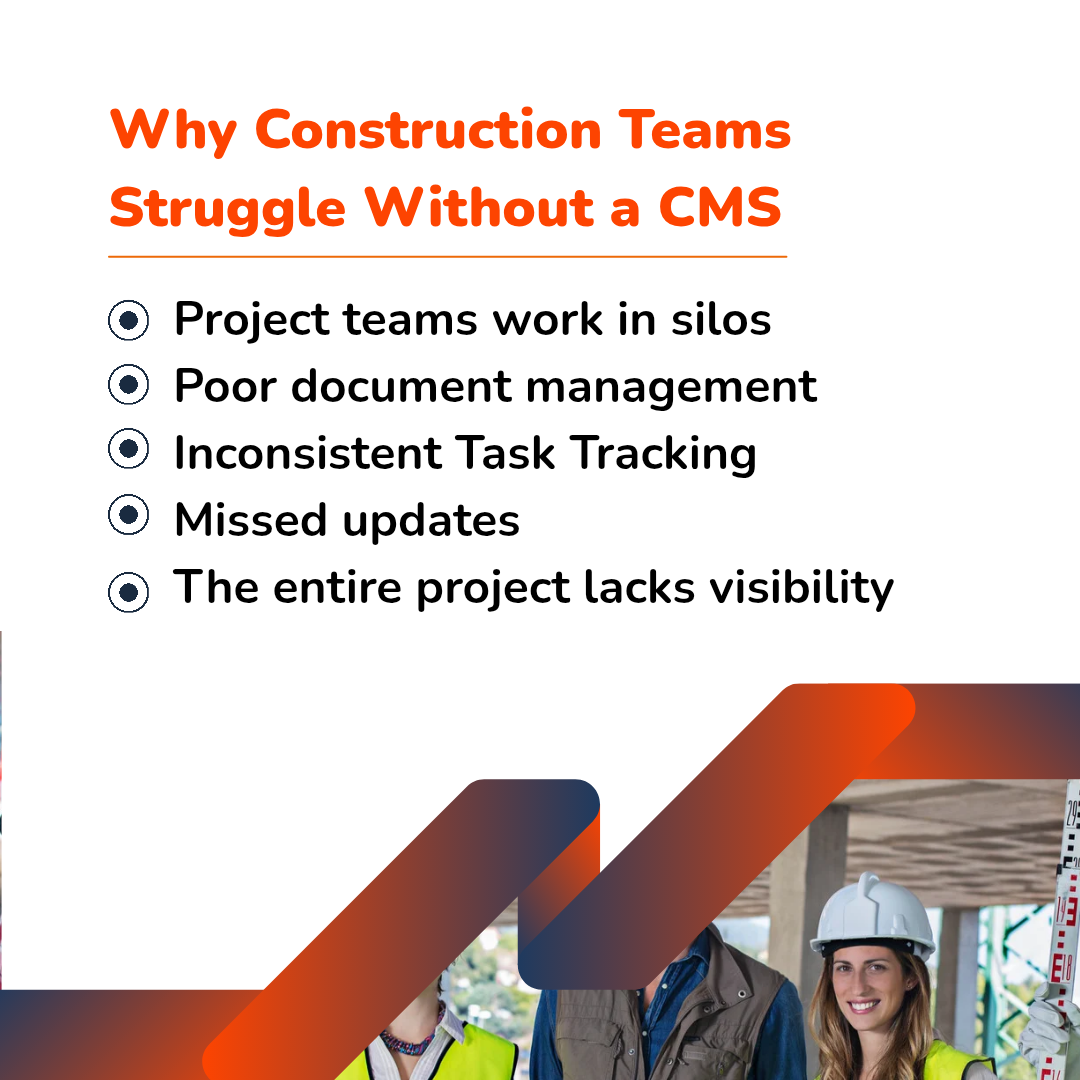
Construction projects have so many moving parts. You’re dealing with subcontractors, clients, builders, suppliers, timelines, and budgets, and everything needs to be tracked in real time.
According to a report by Wellingtone, 25% of companies report not having the right technology to enable team collaboration on informal projects, even though this makes up 20% of work time.
Without a proper system in place, here’s what usually goes wrong
- Project teams work in silos - Field and office teams aren’t synced, and crucial updates don’t get shared.
- Poor document management - Files are misplaced. Outdated versions cause errors, and approvals get delayed.
- Inconsistent Task Tracking - You don’t know what’s been done, what's been delayed, or who’s responsible.
- Missed updates - Decisions are based on outdated information, leading to missteps and rework.
- The entire project lacks visibility - Managers can’t see how things are progressing across teams and sites.
If you’re nodding your head, it’s time to implement construction management software.
Additionally, explore the Advantages of Implementing Construction Software into Your Business Operations
Searching for the solution? However, before proceeding, consider this:
1. Audit Your Current Project Management Workflow
Before jumping into solutions, take a moment to review what’s currently happening. You can’t fix what you can’t see.
- List All Tools in Use - Are you relying on spreadsheets, WhatsApp, email, or legacy software? Identify everything currently used to manage construction tasks, communication, scheduling, and documents. This creates a baseline for comparison.
- Identify Bottlenecks - Where do tasks get stuck? Where do people complain the most? Look for areas where work consistently slows down or communication breaks.
- Map the Workflow - From planning to handover, write down how information and decisions flow. Who does what, when, and how? This will help you identify inefficiencies and opportunities for automation.
- Evaluate Pain Points - Focus on key areas like task tracking, document control, team collaboration, cost estimation, and data reporting. These are common pressure points that a well-constructed management system should address.
This audit helps you choose software that solves your problems, not just one that sounds good.
2. Identify What You Need (Not Just What Looks Cool)
There are dozens of tools out there claiming to be “the best.” But what works for a 50-person commercial contractor might not work for a 10-person residential team.
Make a checklist of what your construction projects need:
- Schedule Tracking - Can you view tasks, deadlines, and dependencies? This helps everyone stay aligned and on time. A clear visual timeline can make all the difference between hitting deadlines and falling behind.
- Document Sharing - Is there a central place to upload and version control drawings, permits, and invoices? A strong document management system reduces errors and miscommunication by keeping everything in one organized hub.
- Real-Time Collaboration - Can your teams update progress from the site and the office? Real-time updates ensure that no one is left in the dark, reducing delays and confusion.
- User Access Control - Can you assign roles to builders, clients, and specialty contractors? Proper access control ensures that sensitive data remains secure and is only accessible to authorized individuals who are allowed to make changes.
- Mobile-Friendly Interface - Does it work on phones and tablets? Your team won’t always be at a desk. Make sure they can check schedules, upload documents, and communicate from anywhere.
Choosing the Right Construction Management Software

- Cloud-based solution: This allows for remote access and real-time syncing from anywhere. Whether you're in the office, at home, or on-site, your data is always up-to-date and accessible.
- Workflow Customization: Can you tailor it to your exact process? The best platforms adapt to you, not the other way around. Look for systems that allow you to create custom fields, templates, and automation.
- Integrated Document Management: A central repository keeps everyone on the same page. Upload, track, and approve docs in one place. Stop digging through email chains and shared drives.
- Schedule and Cost Tracking: Keep track of budgets, invoices, and milestones. Real-time financial and timeline visibility means fewer surprises and more informed decisions.
- User Management: Add contractors, assign permissions, and control access. Protect sensitive data while keeping communication open and streamlined across the board.
Check out: Top Features to Look for in Construction CRM Systems
Always book a demo or use the free trial before making a decision. See how intuitive it feels, how quickly your team adapts, and how well it fits into your day-to-day.
Get Everyone on Board
One of the biggest reasons software implementations fail? The team never gets on board. To avoid that:
- Get Your Project Teams Involved Early - Don’t surprise them with a new tool. Ask for their feedback from the start. When people feel included in the decision-making process, they’re more likely to support it.
- Show Them How It Helps - Explain how the software reduces busywork, saves time, and helps them do their job better. Focus on their daily pain points and how the new system will make their lives easier.
- Address Concerns - Whether it’s fear of change, lack of time, or discomfort with technology, take these concerns seriously. Offer reassurance, hands-on support, and open communication to ease the transition.
From the crew on site to the folks in the office, everyone should feel like this is their tool, not just management’s idea.
Also, explore: Optimizing Project Workflows with Cutting-Edge Construction CRM Solutions.
Once you’ve selected your construction software, it’s time to set it up.
Step-by-Step Guide to Implement Construction Software
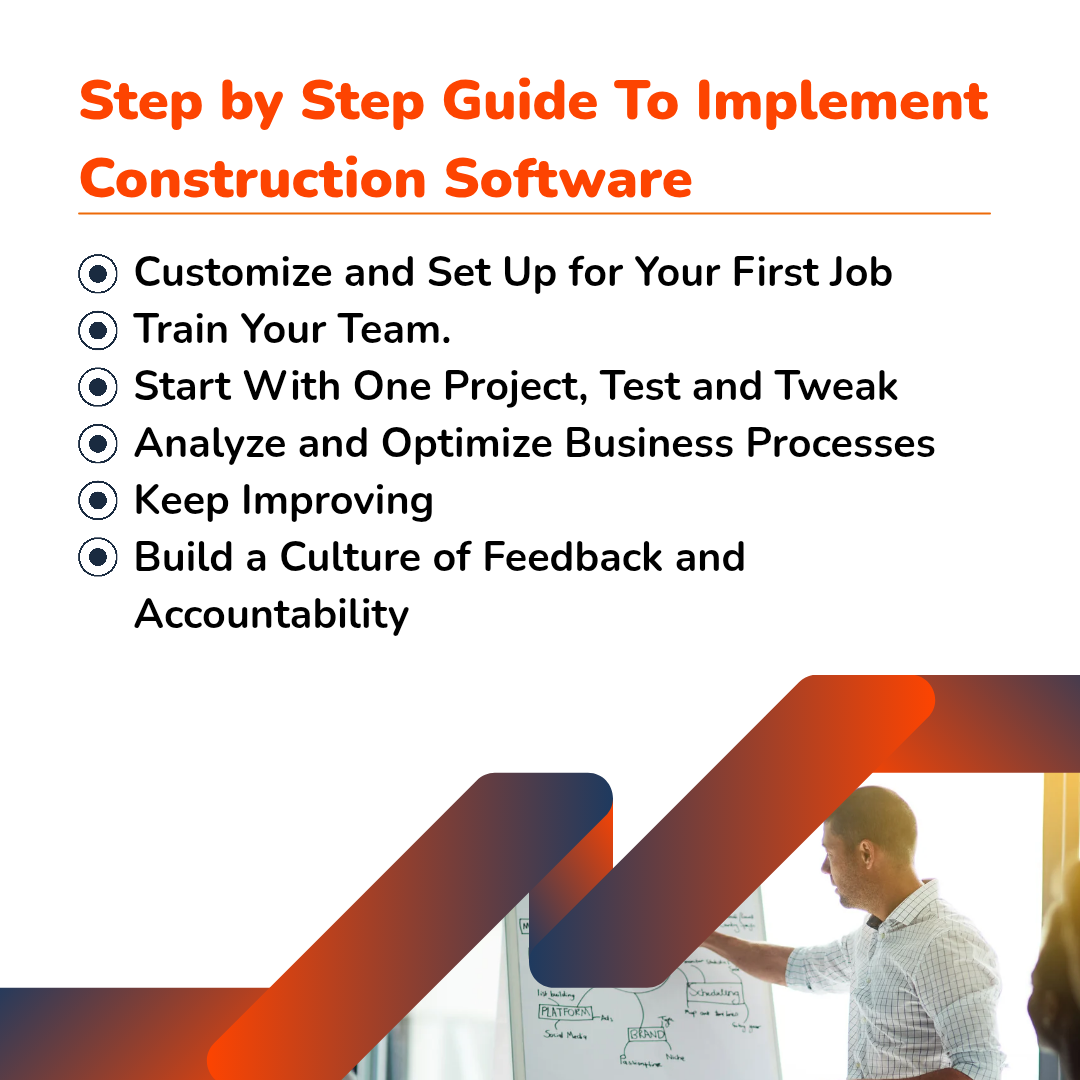
1. Customize and Set Up for Your First Job
- Assign User Roles: Define who can view, edit, or approve documents and tasks. Clear role assignment ensures smooth collaboration and prevents unauthorized access or confusion over responsibilities.
- Create Project Templates: Build out standard workflows, checklists, and forms for repeatable processes. This helps reduce repetitive setup work and ensures consistency across all your projects.
- Integrate With Your Current Tools: From accounting to CRM, ensure your systems communicate with each other. Integrations reduce double-data entry, minimize errors, and create a more efficient tech ecosystem.
In short, ensure the tool fits well into your toolkit!
2. Train Your Team (Don’t Skip This Step)
- Keep Sessions short and practical: Focus on real tasks they’ll perform every day. Keep the training relevant and hands-on so the team can immediately apply what they’ve learned.
- Create Easy-to-Follow Guides: Think cheat sheets, how-to videos, and FAQs. Make resources easy to access and understand, so users can troubleshoot without waiting for help.
- Offer Support Early and Often: Have a point person they can go to with questions. Establish an open-door policy for support and check in regularly to ensure a smooth onboarding process.
Well-trained users = faster adoption, fewer errors, and better results.
3. Start With One Project, Test and Tweak
Don’t roll the software out across all projects at once. Pick one project to pilot.
- Choose a Manageable Job: Start with something mid-sized and have a cooperative team. You want a project that’s important but not overly complex, so the rollout is smooth and low-risk.
- Track Performance: Examine how tasks flow, how documents are managed, and how users interact with the system. Are things easier or more confusing? Are deadlines being met?
- Collect Feedback: What’s working? What’s not? What’s being ignored? Talk to your team, observe usage patterns, and make a note of any frustrations or ideas for improvement.
Tweak the system based on this feedback before a full rollout. It’ll save you time and headaches later.
4. Analyze and Optimize Business Processes
Once the software is live, the work isn’t done. You need to measure its impact.
- Track KPIs: Look at task completion rates, missed deadlines, document errors, and cost overruns. These metrics provide tangible insight into how effectively the new software is supporting project delivery.
- Assess Team Efficiency: Are people collaborating better? Is communication smoother? Evaluate how the tool is improving team dynamics, cross-functional alignment, and overall workflow.
- Align With Business Goals: Does this help you hit deadlines faster, win more clients, or reduce costs? Tie performance back to company goals to ensure the investment in construction management software is paying off long-term.
Your construction management software should support long-term business growth, not just help with one project.
5. Keep Improving (Because Projects Don’t Stay Still)
Your teams grow. Your projects get more complex. Your client needs a change. So should your software.
- Schedule Regular Reviews: Every few months, assess how it’s going. Use these check-ins to evaluate what’s working, what needs tweaking, and whether your team is still aligned on goals.
- Stay Updated: New features roll out often. Don’t miss improvements that can enhance efficiency, fix bugs, or introduce game-changing tools.
- Adjust Roles, Workflows, and Templates: Keep refining to stay ahead. As your projects evolve, so should your setup, update permissions, streamline workflows, and improve templates regularly to stay relevant.
Good software evolves with you.
6. Bonus Tip: Build a Culture of Feedback and Accountability
Software is just a tool.
- Create Safe Spaces for Feedback: Let teams share ideas, complaints, and suggestions without fear. Foster an open environment where everyone, from interns to project leads, can contribute to improving how the team works.
- Celebrate Small Wins: Highlight how the tool helped avoid an error or saved time. Recognizing these moments reinforces positive habits and builds momentum.
- Make Accountability Visible: Use dashboards and checklists that keep everyone informed. When responsibilities and progress are transparent, trust and efficiency naturally improve.
Culture is what makes it work.
A tool such as Constructionbase keeps everything organized and chaos at bay!
Introducing Constructionbase

When it comes to implementing construction management software, the right partner makes all the difference. Constructionbase isn’t just a tool. It’s your all-in-one command center for building smarter, faster, and with more confidence.
- Manage Client Relationships: Store all client interactions, preferences, and project histories in one place. Happier clients lead to stronger relationships and more repeat business.
- Close Deals Faster: Automate proposals, approvals, and follow-ups to shorten the construction sales cycle. Less delay means more revenue.
- Project Oversight Simplified: Stay ahead of budget trends, delays, resource conflicts, and performance problems with real-time dashboards.
- Help Your Team Work Smarter: Let your team focus on what matters, getting the job done. Constructionbase helps cut down on paperwork, automates repetitive tasks, and keeps everyone in sync without the endless back-and-forth.
- Built for Mobility: Access your projects anytime, anywhere. Constructionbase is fully mobile-friendly, so your team can stay productive on the go.
- Customizable and Scalable: Tailor features to your business needs, whether you're managing one project or hundreds. Constructionbase grows with you.
Wrapping Up: Construction Software Isn’t a Luxury, It’s a Lifeline
If you're still relying on spreadsheets and scattered messages to manage your construction projects, you're already behind.
Construction management software helps you work faster, communicate better, and avoid costly mistakes. It keeps everyone aligned from the office to the field, start to finish.
With the right implementation, your company won’t just be more efficient. It will be more resilient, more profitable, and better prepared to scale.
About Constructionbase
Whether you’re a general contractor, specialty builder, or project manager, we help you manage documents, schedules, teams, and budgets, all in one place.
Our mission? Make construction simpler, smarter, and more collaborative.
Try Constructionbase today and see the difference for yourself.
FAQs
1. How does construction management software support the entire project lifecycle?
From planning and scheduling to execution and handover, construction management software helps streamline each phase of a project.
2. What does a seamless handover look like in a construction project?
A seamless handover means there’s no need to run for files or updates. With the right software, all project data is organized and easily accessible in one place.
3. How do specialty contractors benefit from construction management tools?
Specialty contractors can be added with custom roles and access levels, allowing them to view only what is relevant to their part of the job.
Have questions or need personalized advice?
Talk to an Expert Today and let our construction specialists guide you to success.







