As the number of jobs increases, so do spreadsheets, emails, and missed deadlines. What once worked for five projects suddenly collapses under fifty. The truth is, growth in the construction industry is no longer about winning more bids; it’s about building systems that can handle them.
That’s where modern construction management software steps in. Many platforms empower contractors to manage projects, teams, and finances from a single, centralized dashboard—without the need to hire additional staff.
From real-time project tracking and job costing to document management and cash flow control, software built specifically for contractors helps you scale smoothly, stay profitable, and deliver every project on time.
Let’s explore how the right construction software can help your contracting business grow without growing your overhead.
How to Use Construction Software to Grow and Manage Your Contracting Business
In the construction industry, success depends on how efficiently you manage growth. With modern construction management and project management software, every construction business, from small companies to large specialty contractors, can manage projects, control costs, and improve cash flow in real-time.
Tools like ConstructionBase, built specifically for contractors, bring job costing, document management, and change orders together on one platform, helping field teams, office managers, and back office operations stay on the same page, boost efficiency, and streamline project delivery.
Key Takeaways
- Construction software consolidates project tracking, job costing, and document management on a single platform.
- Automate repetitive tasks to save time, reduce errors, and handle more projects smoothly.
- Track costs, schedules, and resources in real-time for informed decisions and improved cash flow.
- Software enables small and large contractors to scale operations without increasing overhead or staff.
The Scaling Challenge in Contracting: Why Manual Systems Can’t Keep Up
Did you know that over 70% of growing construction firms struggle to scale because they cannot find enough workers and their systems can’t keep up with rising project demand?
As a construction business grows, manual spreadsheets and paper-based workflows quickly hit their limits. As a result, managing multiple construction projects can become chaotic, with deadlines slipping, budgets spiraling out of control, and data being duplicated across back-office operations.
For many small construction businesses and specialty contractors, scaling means hiring more staff just to keep up with project updates, billing, and documentation. However, modern construction and project management software address this challenge by centralizing project tracking, job costing, and document management on a single platform.
With real-time access to schedules, costs, and change orders, contractors can make informed decisions, control costs, and enhance cash flow without incurring additional overhead.
These integrated solutions allow businesses to take on more jobs, boost profits, and deliver smoother project delivery at scale.
Centralized Project Management: The Command Center for Scaling
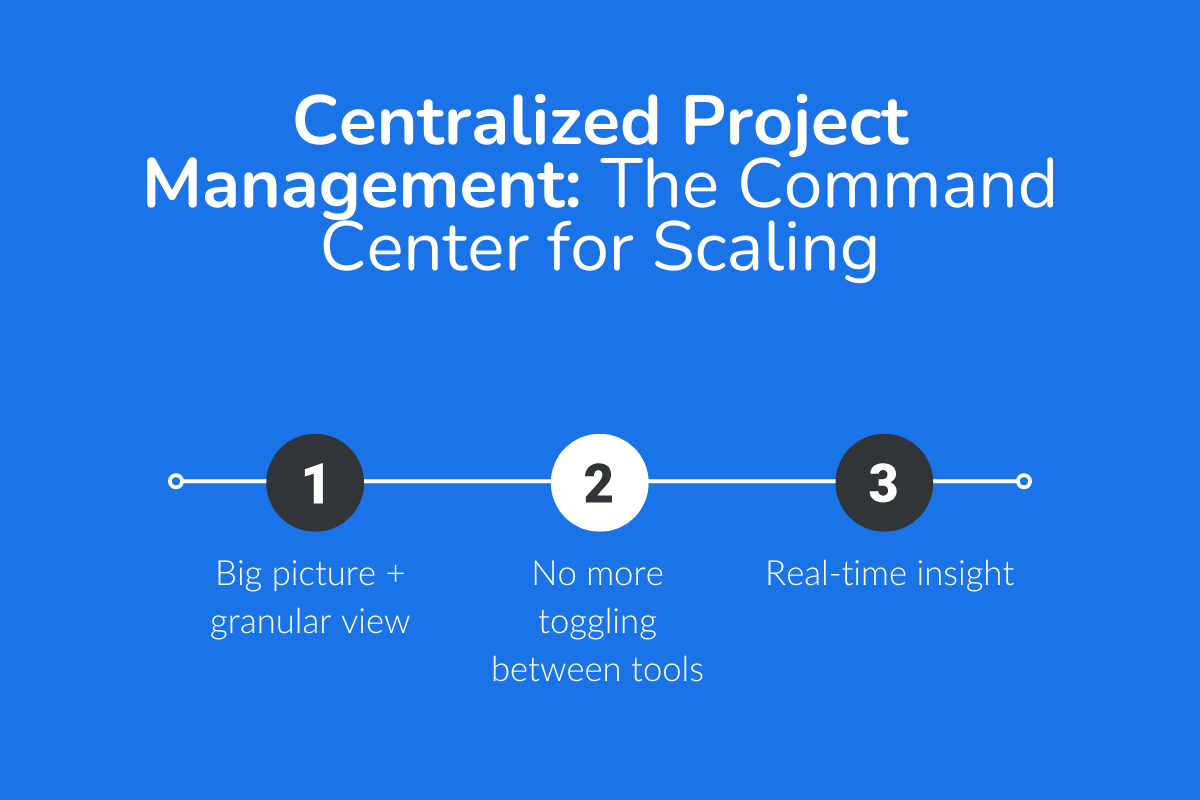
When you run multiple construction projects simultaneously, having all your project information scattered across spreadsheets, email threads, or disparate systems is like trying to navigate a ship without a compass.
In this case, a centralized project management comes into play. It is the digital control center that brings clarity, alignment, and speed to growing contractors.
Why Unified Dashboards Matter for Multi-Project Visibility
- Big picture + granular view: Imagine a single screen that displays every active job, its current phase, budget health, key milestones, critical tasks, and potential bottlenecks. That’s what a unified dashboard delivers.
- No more toggling between tools: Instead of flipping through five different files or apps to see scheduling, budgets, and documents, your team works from a standard common canvas.
- Real-time insight: As field crews update daily logs or change orders, the dashboard reflects those changes immediately. Stakeholders, from office managers to project leads, view the same live data, ensuring everyone stays on the same page.
Cloud and modern construction management software solutions enable this. They centralize project data and documentation, ensuring that team members, regardless of their location, see consistent, up-to-date views.
Explore the Rise of AI in Construction Project Management.
Smarter Scheduling: Drag-and-Drop Tools to Prevent Conflicts
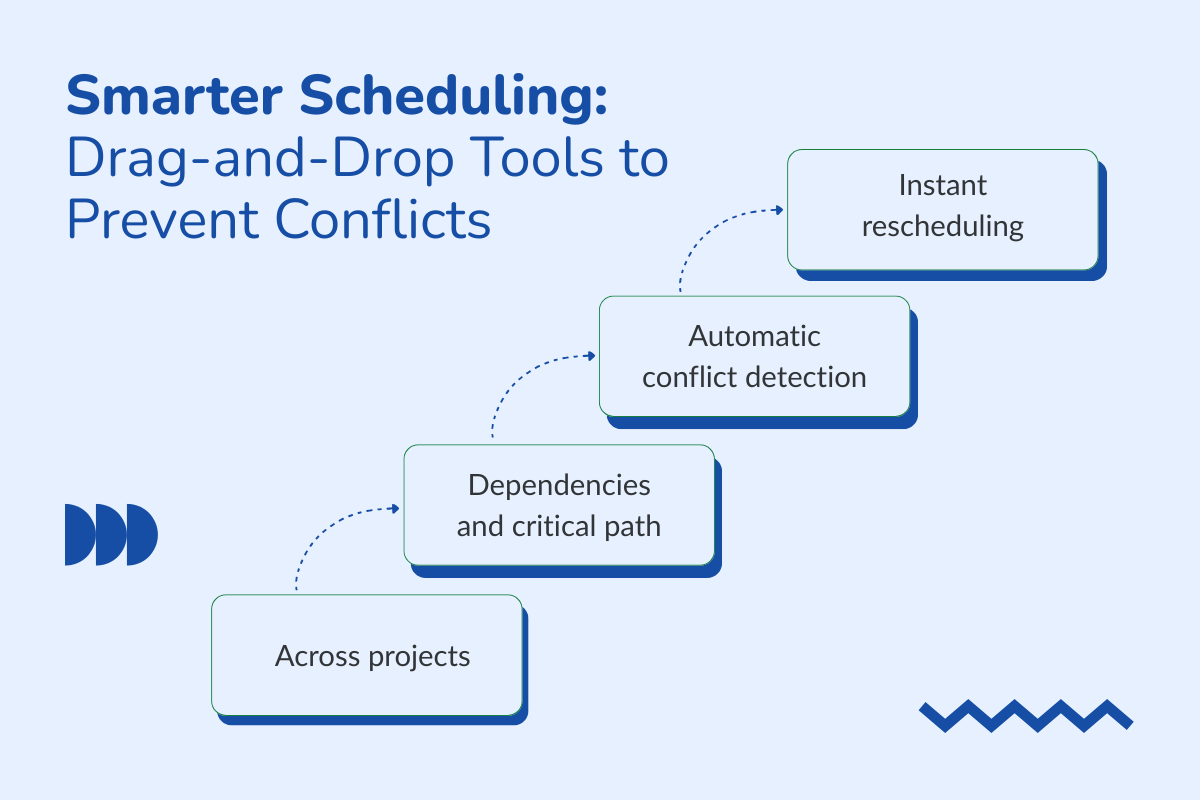
One of the most tedious coordination tasks for contractors is juggling overlapping tasks and making sure no resource (crew, equipment, or critical material) is double-booked. Traditional spreadsheets quickly break down when you scale beyond a handful of projects.
Meanwhile, a drag-and-drop scheduling brings intuitive visual control:
- Across projects: Blocks of labor, machinery, or subcontractor slots can be easily transferred between jobs.
- Dependencies and critical path: If Task B depends on Task A, the system automatically adjusts the scheduling if Task A slips.
- Automatic conflict detection: The software flags overlapping assignments (e.g., the same crew scheduled on two jobs at once), and prompts you to reschedule before the conflict becomes a real problem.
- Instant rescheduling: When a delivery is late or weather strikes, reassign crews or shift tasks with a few clicks, and the ripple effect propagates across all projects.
These capabilities remove the friction of manually reconciling multiple spreadsheets or sending calendar invites back and forth.
As ERP Software Blog puts it: with construction management software, you can “modify the timeline and keep everyone informed instead of wasting time or losing productivity.”
From Chaos to Clarity: Centralized Task Assignment & Updates
Let’s break down the old pain points vs. the software-powered solutions in a simple matrix:
| Challenge (Manual Process) | Solution via Centralized PM |
|---|---|
| Schedule Conflicts | A centralized dashboard automatically syncs all schedules, avoiding overlap and ensuring every trade knows their slot |
| Task Assignment via Email/Chat | Assign and track tasks directly within the platform — with real-time visibility, status updates, and accountability |
| Delayed / Inconsistent Project Updates | Live progress tracking keeps all stakeholders updated instantly with accurate, up-to-date reports |
A modern project management software system becomes the hub where assignments, statuses, and shifts are reflected instantly, eliminating the need for weekly status reports. That’s especially critical for scaling firms that cannot afford delays in reacting to issues.
Efficient Resource Allocation: Getting More From What You Already Have
Scaling a contracting business doesn’t always mean hiring more staff. Often, the smarter play is squeezing more efficiency from existing labor, equipment, and materials, and construction software is designed to help you do exactly that.
Key Capabilities in Resource Optimization
- Cross-project resource pooling: Jobs often run in parallel. By viewing all resource commitments on a single interface, you can shift crews or equipment from underutilized jobs to high-demand ones, thereby reducing idle time.
- Avoiding overbooking: The system prevents assigning the same crew or machine to multiple tasks simultaneously. When demand peaks, you get alerts before you overschedule.
- Historical analytics for forecasting: Over time, the software learns usage patterns, so future scheduling suggestions become more informed. You may discover that certain crews are underutilized during specific phases and reallocate them accordingly.
- Material & equipment tracking: Beyond labor, you can track how tools, rentals, and inventory are moved across sites. When a tool is underused, it can be redeployed to another job instead of sitting idle.
These features let a contracting firm scale its throughput, taking on more jobs, without scaling resources or staff.
Check out Why Digital Tools Are Reshaping Construction in 2025.
Automation of Repetitive Tasks: Freeing Your Team to Focus
The true multiplier effect of construction software comes from task automation. When your system handles repetitive, rule-based logic, your team can focus on making informed decisions, building strong relationships, and developing effective strategies.
What You Can Automate
- Bid preparation/proposal generation
Pre-configure templates, auto-fill cost libraries, and generate bid packages with less manual effort. - Scheduling & calendar updates
Once a project timeline or task duration changes, all linked tasks are automatically adjusted. - Cost tracking/expense alerts
Purchase orders, labor entries, and material invoices are processed through the system, and alerts are generated to flag cost overruns or anomalies. - Reporting & dashboards
Instead of manually exporting data, dashboards and reports update automatically, providing real-time insights.
Here’s a mini illustrative table:
| Task | Manual Time Spent | Time with Automation |
|---|---|---|
| Bid Preparation | 5 hours per project | ~1 hour (template + auto-fill) |
| Expense Tracking | 4 hours/week | Fully automated with alerts |
| Status Reporting | 2 hours/day | Instant via dashboards |
By reducing administrative drag, the same team can handle more construction projects without burning out or requiring significant hiring.
Real-Time Analytics & Risk Management: Seeing What’s Coming

In construction, surprises are inevitable, whether it's weather, permit delays, material shortages, or onsite safety issues, but reacting too late can cost you. The power of real-time analytics is shifting your business from a reactive to a proactive approach.
Here's how it helps:
- Dashboard alerts & thresholds: When a project’s budget variance exceeds a threshold or a task is behind schedule, the system flags it early.
- Drill-down views: From the high-level portfolio to the task-by-task level, you can investigate root causes immediately.
- Trend spotting: Identify recurring pain points, such as a certain subcontractor consistently overruns or cost centers that creep upward.
- Early intervention: Instead of waiting for a crisis at week 8, you notice deviations in week 2 and course-correct while it’s still manageable.
- Scenario simulations: Some advanced solutions allow you to test “what-if” scenarios, such as what the ripple effect would be if this crew were delayed across all projects.
These analytics become strategic weapons. You no longer just execute projects; you orchestrate them intelligently.
Collaboration & Mobile Access: Field + Office
Construction doesn’t happen in an office; it happens in the field. Therefore, your project management software must bridge the gap between field teams and office staff in real-time.
Key Collaboration Features
- Mobile apps/field access: Crews update status, attach photos, record daily logs, enter labor hours, and submit change orders from their phones or tablets—even offline.
- Shared calendars & notifications: Everyone can view key dates, respond to schedule changes, and receive instant alerts or messages.
- Document access & version control: Blueprints, permits, contracts, and specs are stored centrally. Upload a revision, and everyone has instant access, no more mismatched prints or outdated files.
- On-the-go approvals: Change orders or subcontractor payments can be approved in the field with minimal delay.
The result: fewer communication bottlenecks, less waiting, and a unified flow between what’s happening onsite and what’s being planned in the back office.
Cost Control & Budget Management for Construction Projects: Your Financial Backbone
Growth is only sustainable if it’s profitable, and thus, you need tight controls on cost, billing, cash flow, and forecasting, and software provides you with the tools to achieve this.
- Automated expense capture & categorization: Purchase orders, invoices, labor entries, and reimbursements all funnel directly into your accounting or cost module, eliminating double entries.
- Forecasting & alerts: The system flags when a job is trending over budget, giving you time to intervene. You can also model “what-if” scenarios (e.g., material cost rise, labor delay) to see the financial impact.
- Profitability visibility before scaling: Because all costs and revenues are tracked in real time, you know which projects are profitable—and you can plan future work accordingly.
- Scalable cloud infrastructure: As your business grows, your software subscription or usage can scale; you don’t need new servers or a big IT overhaul.
To illustrate the magnitude of the impact, many contractors report that after adopting software, their budget overrun rate drops significantly (for instance, from ~15% error to under 5%) and the time spent on reporting falls from hours per week to minutes.
Understand the 5 Signs Your Construction Company Needs Project Management Software.
How Centralized Project Management Software + Automation + Analytics Work Together
Let’s walk through a mini scenario:
- You launch five jobs in parallel. On day 3, one site reports a delay in steel delivery. The system flags the impact, including critical-path shifts, cost variances, and necessary manpower changes.
- You drag and drop to reassign another crew from a job where they were underutilized. That new assignment triggers a shift in schedules, which cascades across tasks.
- Field teams receive updated tasks via mobile app; they confirm completion or note issues. Job costing updates in real time; the dashboard flags an emerging cost risk.
- You adjust orders or negotiate with subcontractors before the variance becomes irreversible. Reports and analytics capture this history for future planning and benchmarking.
In this way, your construction software becomes the nervous system of your entire contracting business, connecting field teams, office, finance, and strategy in one cohesive loop.
Choosing the Right Construction Management Software: What to Look For
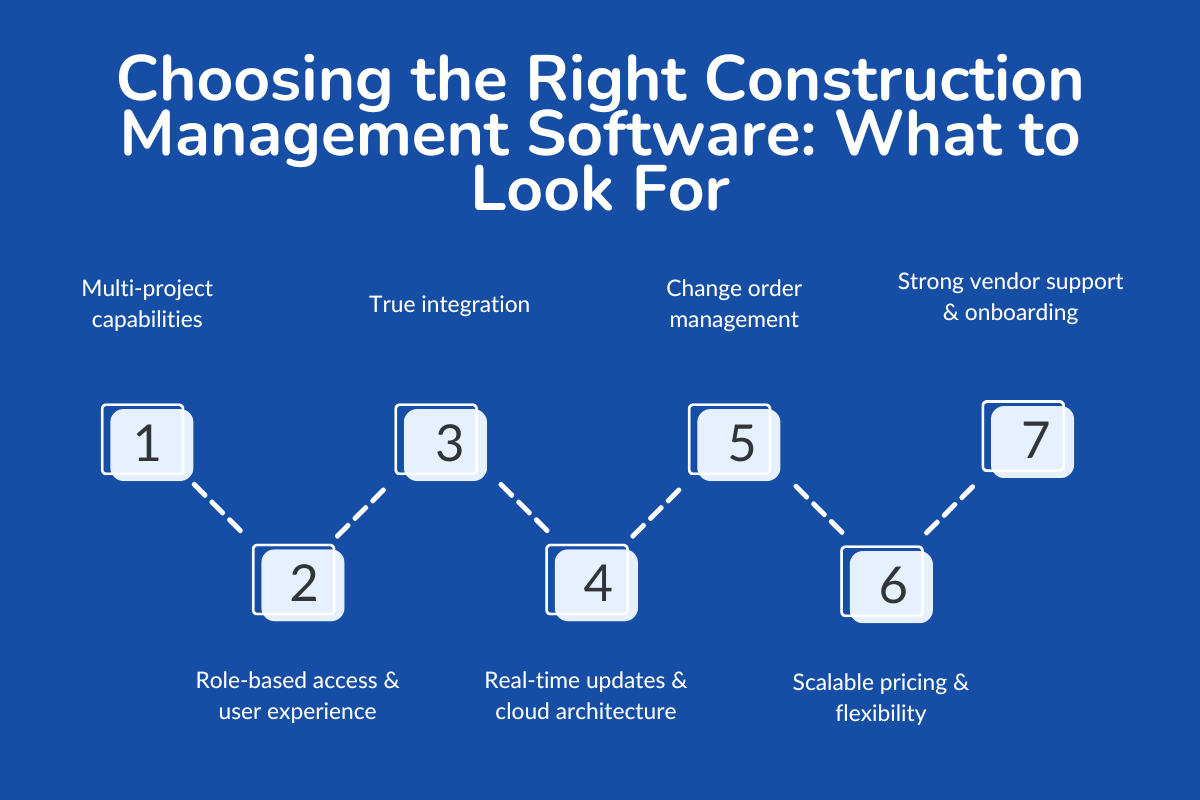
To make all the above benefits real, you need a system that fits your business—not the other way around. Here are the crucial criteria to evaluate:
> Multi-project capabilities
Your software should enable you to manage multiple projects—whether residential, commercial, or infrastructure—without losing control. Look for a tool that lets you view all projects on one dashboard, track timelines and costs in parallel, and easily switch between job sites or clients.
> True integration
A powerful construction management system should connect scheduling, budgeting, document control, resource allocation, job costing, approvals, and reporting in one ecosystem. This ensures smooth workflows and accurate, real-time data flow across departments.
> Role-based access & user experience
Every user—whether a field engineer, site manager, or executive—should have a customized dashboard with only the tools and insights they need. A clean interface, simple navigation, and permission-based access reduce confusion and boost productivity across teams.
> Real-time updates & cloud architecture
A cloud-based solution ensures instant updates across all devices, even when users are in the field. Real-time collaboration eliminates delays, double entry, and version mismatches.
> Change order management
Project changes are inevitable, but chaos doesn’t have to be. The right system enables you to create formal change orders, track the impact on cost and timeline, obtain digital approvals, and maintain complete version control. This transparency keeps everyone aligned and prevents disputes.
> Scalable pricing & flexibility
A growing business needs a platform that grows with it. Look for software with modular pricing so you can add users, features, or integrations as needed, without inflating your costs or committing to expensive upgrades.
> Strong vendor support & onboarding
Even the best tools fail without proper implementation. Choose a vendor that offers hands-on onboarding, responsive customer support, and training sessions tailored to your team’s skill level. Smooth adoption ensures your investment translates into real operational efficiency.
In many ways, great software becomes part of your strategic advantage.
Spotlight on ConstructionBase Software: All-In-One Solution
When you’re growing a contracting business, what you really need is a single, smart system that keeps everything- projects, people, costs, and clients connected.
That’s exactly what ConstructionBase does. It’s your command center for scaling operations smoothly without losing control.
Here’s how ConstructionBase helps you build stronger systems for growth:
1. Project Management
ConstructionBase brings everything together on one clean dashboard. From schedules and task assignments to real-time progress tracking, you can see exactly what’s happening, spot delays early, and keep every team aligned, no endless email chains or messy spreadsheets required.
2. CRM
ConstructionBase includes a built-in CRM that tracks every lead, conversation, and proposal — all inside the same platform you use to manage projects. No more switching tools.
It keeps your sales and operations in sync, ensuring new opportunities don’t slip through the cracks as you scale.
3. Smart Takeoffs & Estimating
Forget manual counting or Excel formulas. Upload your digital plans, and ConstructionBase automatically generates material takeoffs and accurate cost estimates using live pricing data.
You’ll bid faster, reduce errors, and boost your win rate — a major edge when your business is growing.
4. Scheduling & Resource Management
With an intuitive drag-and-drop scheduler, you can assign crews, balance workloads, and adjust timelines on the fly. When one job shifts, every related task updates automatically. It’s like having a digital project coordinator who ensures no crew, machine, or material gets double-booked.
5. Inventory & Material Tracking
ConstructionBase keeps tabs on every nail, beam, and bucket of paint. You can monitor stock levels, set up reorder alerts, and track materials moving between sites. That means fewer last-minute scrambles and smoother execution across multiple projects.
6. Financial Management & Job Costing
Growth should add to your bottom line, not erode it. ConstructionBase gives you real-time visibility into costs, expenses, payroll, and cash flow. You’ll spot overruns before they happen and keep projects profitable — even as you take on more work.
7. Analytics & Reporting
With clear dashboards and performance reports, you can see how every project and resource is performing. Track profitability, identify bottlenecks, and forecast future workloads with confidence. It’s not just data — it’s insight that helps you grow intentionally.
8. Mobile Access & Real-Time Collaboration
ConstructionBase keeps your team connected, wherever they are. Field crews can upload photos, update progress, or log hours straight from their phones, while office staff see those updates instantly. It bridges the gap between on-site action and office planning.
9. Integration & Scalability
As your business expands, ConstructionBase grows right along with it. It integrates easily with your accounting, payroll, and CRM systems, so you’re not rebuilding processes every time you add a new tool or team. It’s designed to scale, not slow you down.
In short, ConstructionBase provides you with the clarity, control, and confidence to bid smarter, plan more effectively, and win more projects, all while saving valuable time.
Wrapping It All Up
Scaling a contracting business isn’t just about taking on more projects; it’s about building the right systems to handle growth efficiently.
With tools like ConstructionBase, contractors can automate estimating, streamline project management, and track costs in real-time, all from a single platform.
According to industry reports, firms that use modern construction software experience up to 30% higher productivity and 25% fewer cost overruns. In short, smart software isn’t an expense; it’s your blueprint for sustainable growth.
About ConstructionBase
ConstructionBase empowers contractors to create accurate estimates, manage projects, and track costs in real-time, all from one centralized, cloud-based platform.
Schedule a demo today to see how ConstructionBase can transform your contracting business and streamline every project from start to finish.
FAQ's
1. Can small contracting firms benefit from construction management software?
Absolutely. Modern solutions are scalable and affordable, designed to suit both small and large contractors. Even a small firm can use construction software to reduce errors, save time on manual paperwork, and improve profitability through real-time cost tracking.
2. Which is the most used project management software?
ConstructionBase is widely used, providing construction firms with tools for project tracking, budgeting, scheduling, document management, and team collaboration.
3. Will using construction software reduce overhead costs?
Yes. By automating workflows, tracking expenses in real-time, and preventing scheduling or resource conflicts, contractors can significantly reduce waste, avoid costly mistakes, and operate more efficiently — all of which leads to lower overhead.
4. Is construction software difficult to implement or learn?
Most modern platforms are designed with user-friendly interfaces and guided onboarding. With proper training and vendor support, teams quickly adapt and begin using the system confidently, often replacing multiple tools they previously used.
Have questions or need personalized advice?
Talk to an Expert Today and let our construction specialists guide you to success.







